Release Notes 2023-Q4
This document describes the changes in the latest version of SmartTrade for Business Central that is available on the 1st of January 2024 and can be downloaded / updated from Microsoft App Source.
Note
All functionality described in previous release notes still are available unless described otherwise in this document.
Productivity enhancements
Following product enhancements have been added:
Calculating transport cost
On the Transport Method table, 2 fields have been added to determine how transport costs need to be calculated for Outbound and Inbound Transport Costs.
3 options are available:
- Empty
No costs will be calculated automatically on the corresponding cost calculation lines - Transport Route
Setup is need on the SmartTrade Transport Route Prices table which will be used to calculate transport cost on the corresponding cost calculation lines - Shipping Cost
Setup is needed on the SmartTrade Shipping Costs table which will be used to calculate transport cost on a Sales Document.
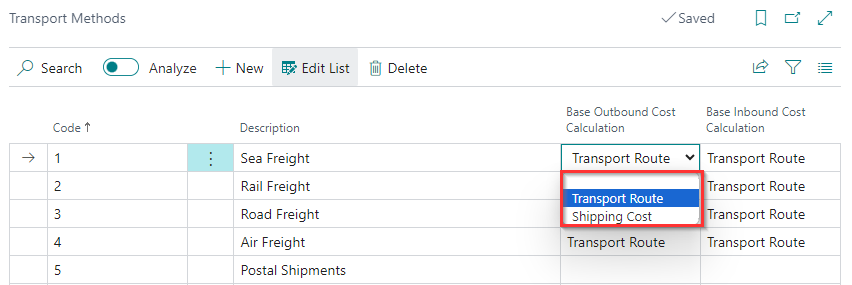
Synchronization of User Defined Fields
User Defined Fields used on customers and vendors are automatically used on contacts as well. Now they also are automatically synchronized between contact and customer/vendor cards
Masterdata templates
On templates used for creating new Items, Customers and Vendors, some important SmartTrade fields have been added. This way you are able to rapidly created new masterdata based on templates.
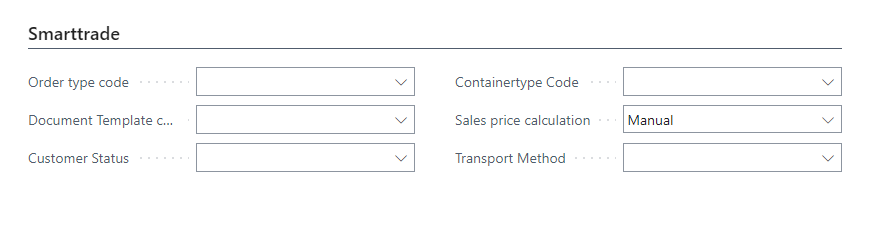 Example for Customer Templates
Example for Customer Templates
Original cost calculation
From a posted sales invoice it is now possible to directly open the cost calculation for the source document (sales (blanket) order).
Container matrix on purchase
Previously the container matrix functionality was implemented on sales documents. With this release this is also present on purchase documents.
With this a great instrument storing container content information within seconds is introduced.
Create sales contract from purchase contract
For some time it was already possible to create a purchase contract from a sales contract. Now the other way around is also introduced. From the purchase blanket order page it is now possible to create and open a sales blanket order.
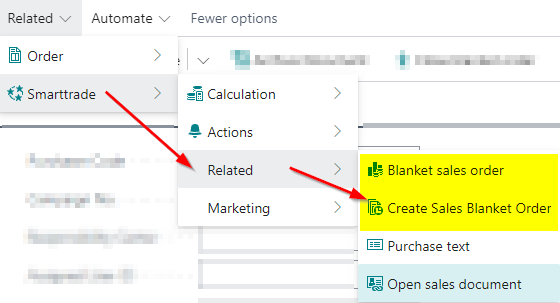
Archive when sending approval
When sending a request for approval, the document is now automatically archived so changes during or after approval can be monitored.
SmartTrade Feature Management
Following the way Microsoft is offering new features SmartTrade has introduced the SmartTrade Feature Management page. On this page you can find new SmartTrade Features which you can turn on/off yourself to your convenience.
Via this page it is also possible to try out a feature without enabling it for all users.
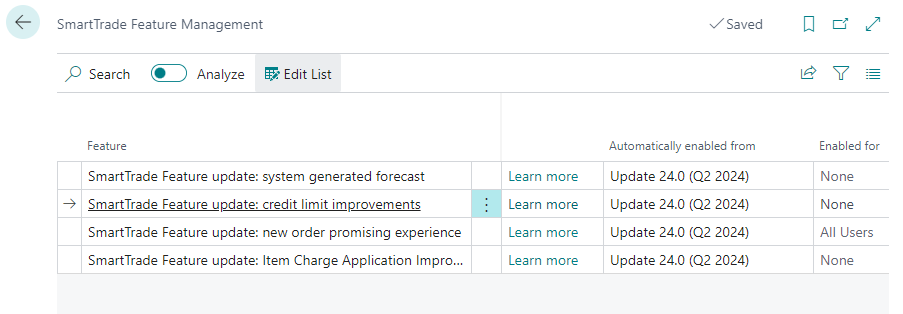
Auto create transfer
When posting a purchase order to the sailing goods location, it is now possible to automatically have SmartTrade creating the transfer from sailing goods to the receiving location.
This is based on a setup within the location code.
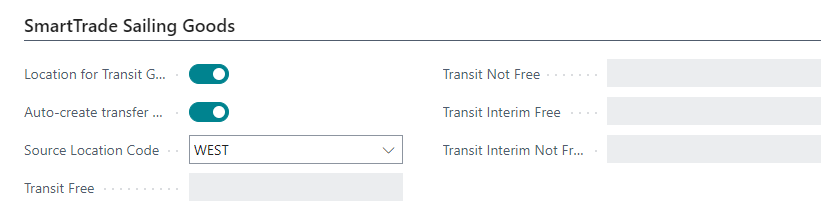
Via the planning tab on the purchase order you are able to monitor the current location for the order and which transfer has been created.
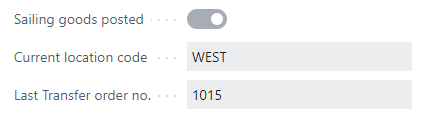
Last you are able to directly post the created transfer without leaving the purchase order.
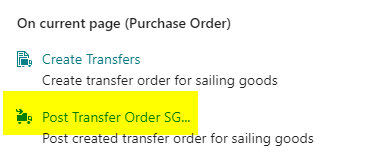
Tips
Please check your user settings table to check whether new settings have been added which apply your needs to shield things like cost prices for certain users.
Problems solved
The following problems are resolved in this update:
Error processing RECADV message
When processing a RECADV EDI message and error occurred about permissions on the Sales Shipment table. This has been resolved.
Remaining qty posting Inventory Pick
When posting an Inventory Pick document with Qty to Handle less then Quantity a warning "Do you want to ship the remaining quantity (qty) later?" popped up.
Since this is only applicable when making use of WMS functionality, this has been removed.
Updating Actual ETD on Purchase Orders
When updating the Actual Estimated Time of Departure on a purchase order an error occurred about comments lines not having an Outstanding Quantity. This has been resolved.
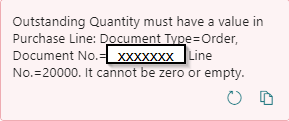
Planning info based on vendor instead of Sales Document
When creating a Sales Document the planning information like Exit/Entry Point and Container Type was based on the Item Vendor instead of the once setup for this sales document.
This has been changed in a way that calculation cost Lines with Type 'Purchase' will stil look at vendor details but calculation cost Lines with Type 'Sales' wil take the document settings into consideration.
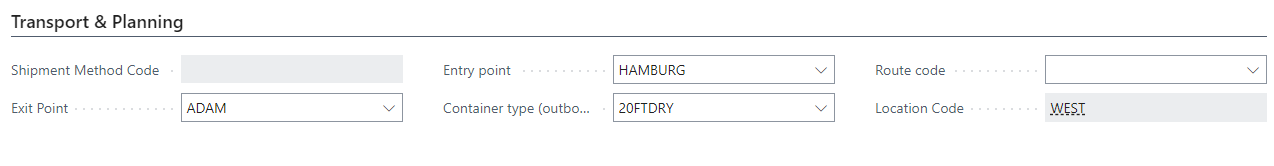
Indirect Cost % not calculated
Having the SmartTrade setting 'Calculate Ind. Cost Percentage' set to true, the SmartTrade should calculate the Indirect Cost % for purchase lines based on the expected cost lines from its cost calculation. This was not the case which resulted in incomplete inventory value posting.
This only was applicable for environments setup to use G/L Accounts instead of Item Charges.
This has been resolved
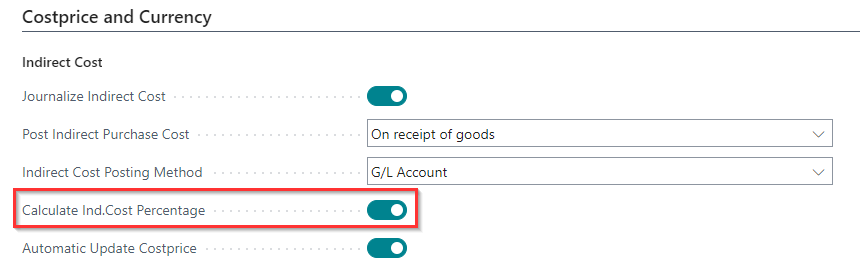
Deleting documents containing cost calculation
When deleting a sales- or purchase document containing one or more cost calculations on line level, the cost calculations were not deleted as well. This could cause problems creating new documents and cost calculations.
This has been resolved.
Currency code in sales cost calculation
When a currency code in a cost calculation from a sales document was changed, not all values were calculated correctly against the new currency code and its exchange rate. This has been resolved.
Container matrix
The newly introduced container matrix on sales and purchase documents was not always showing all containers.
Further quantities assigned via the container matrix were not always assigned to the correct document line.
All is resolved, resulting in a nice container matrix page making life much easier in entering container content information.
Same container for purchase and sales
When creating a document container for a sales document with same code as an existing container for a purchase document, an error occurred. This has been resolved.
Splitting line on sales shipment
When splitting a sales line via the SmartTrade Sales Shipment page, the Unit Cost (lcy) was not copied to the new created line. This has been resolved.
Shipping time from Shipment Address
When choosing a shipment address for a customer the shipping time from this address was not used on the sales document. This has been resolved.
What's planned for next release
In this section we will highlight some of the coming improvements for SmartTrade' next release.
Original cost calculation
From a posted sales invoice it is possible to directly open the cost calculation for the source document (sales (blanket) order). In next release this wil also be implemented for the posted purchase invoices.
Requested delivery date outside contract dates
Use of weights within cost calculations
In future release it will be possible to calculate transport costs based on weights.
Document cost lines archive
A possibility to archive document cost lines will be introduced. In many cases a document does not exist any more were its cost calculation still does.
Filter on standard sales codes within quick order entry
Within Business Central is is possible to create standard sales codes per customer to indicate the assortment of products this customer is usually buying.
It will be possible to make use of these standard sales codes to filter products using the SmartTrade quick order entry functionality.
Note
Microsoft has added a lot of new functionality into Business Central 2023 wave 2. More about this via this link.
Links
©HB Software B.V.