Release Notes 2022-Q1
This document describes the changes in the latest version of SmartTrade for Business Central (version 17.6.5.x) that is available on the 28th of February 2022. Everything described in this document is also available in the SaaS version of SmartTrade.
Note
All functionality described in previous release notes still are available unless described otherwise in this document.
Productivity enhancements
Cost calculation
If a calculation is not open or the source document is released, you cannot edit any fields in the calculation anymore. You need to reopen the calculation in order to modify fields.
It is now possible in the cost calculation to change the unit price and/or unit price per cons. uom. Changes that are made in the calculation are copied to the underlying sales document.
Order promising for quotes
The calculation of the earliest shipment date was on line level sometimes different from the information in the factbox.
Order promising for already planned lines
If a sales quote line was split into multiple lines, a second run of the order promising would show all the lines again. This has been changed, users receive a question if they want to restore to the original line. After that, they can re-run the order promising for the line(s).
VAT number check
If a VAT number is required, but it is missing on a sales document, you can no longer post the document. You first need to enter a valid VAT number.
Container ship-to information
On outgoing containers, you can now also view information about the customer and the ship-to address. Also, the planned shipment date and expected delivery date are filled based on the information on the linked container(s).
Show container position
From the container list and card page, you can now view the current location of the container if it has been allocated to a ship with and IMO number.
Combined container planning
You can now add transport orders and individual containers to a transport planning record.
Check removing calculation
It is now only possible to remove a purchase or sales calculation when the status of the document is “Open”.
Calculation required on order type
You can now setup a Boolean on the order type page. If this field is enabled, you need to make a calculation before you can release the document.
Container matrix
You can now open the container matrix from the sales order. This way, you can allocate quantities to containers in a very easy way.
Container list page
The list with all the containers has been extended, it can now also show the details of all items in the selected container.
Change log entries from item card
You can now view all change log entries for an item from the item card.
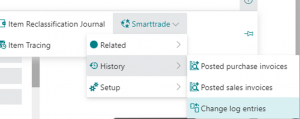
Problems solved
The following problems are resolved in this update:
Order promising calculation
Import duties where always calculated in the calculation detail page, even if the used cost template did not have import duties included.
Purchase transport method and entry point in sales line
The sales line table now has a purchase transport method and the entry point for that specific line. This information is now filled if an order promising line is accepted.
Quote calculation for locations with warehousing
No order promising lines were created for a sales line with a location with warehousing, because the quantity to ship is zero (0).
Calculate earliest shipment date
The calculation of the earliest shipment date was not always correct if you had multiple lines in a sales quote.
Error in document activities filter
The user field has been changed to hold 50 characters, this was 30 which could result in an error.
Coverage status in calculation
The coverage status was based upon the value in the source document. This has been changed, it now works on the selected (purchase) currency in the calculation. Information about the currency coverage is now also copied to the source document line.
Recalculation of sales quote lines
After running the order promising for sales quotes, the original line could be split into multiple lines. If you run the order promising for the second time, it would split the lines into multiple lines again. Now, after running and accepting the order promising, you get a question if you want to restore the original lines if you run it for the second time. The original line are restored and you can run the order promising as if it was the first time.
Sales quote planning factbox
The shipping time in the factbox was taken from the customer card. This was incorrect because the time in the sales quote header can be different.
Lookup indirect cost incorrect
The function to lookup the direct cost did not work anymore if you were not using the new pricing experience. Only the active purchase prices were presented, the purchase lines were never shown.
Copy extended text for pick document text
When copying texts for a sales document, the language on the sales document was used as a filter. For text headers that are related to pick documents (internal instructions) , this was not correct because pick documents are for almost every company in the same language as in the company information or location table.
Blanket sales forecast with location filter
Opening the demand forecast from a blanket order line did not work if a location code was used on the line.
Margin and amounts calculation
On sales documents and on the order promising function, the factboxes are now updated when the unit price or quantity is changed.
In the next release, guided setups will be improved, teaching tips and tours will be added to the app. We will also add more views to some of the most used pages.
Assigning sales line to container (#2281)
When a sales order with multiple lines was assigned to a container and all lines are in the same container, an error occurred about a missing unit of measure.
Copy calculation cost from purchase blanket order (#2274)
When you assign a purchase order line to a blanket order, the underlying calculation is now also copied to the purchase line.
Direct unit cost requirement on order type
It was not possible to set the “direct unit cost required” field per order type.
Incorrect VAT check
If the field “VAT Registration required” was enabled on a country, there was always an error message about a missing VAT number, even with the VAT number filled.
Turn of notifications per user
You can now turn of notifications that have been created by SmartTrade about:
- Missing document sets per customer
- Missing transport setup per vendor
- Warning about rounding in document lines
- Warning about quantities per container
Incorrect notification about missing setup
A message about a missing standard containertype was incorrect, this was still looking in the SmartTrade setup but this is now moved to the transport setup table and page.
Did you know?
Links
©HB Software B.V.