Release Notes 2021-Q4
This document describes the changes in the latest version of SmartTrade for Business Central (version 17.6.3.x) that is available on the 31st of December 2021. Everything described in this document is also available in the SaaS version of SmartTrade.
Note
All functionality described in previous release notes still are available unless described otherwise in this document.
Application enhancements
New release status
A new release status has been introduced : released for samples. This status can be used if you are working with lot or serial numbers and you are sending or receiving samples.
Setup approved manufacturers
You can now setup a list of approved manufacturers for customers. This can be used when assigning lot numbers to sales orders.
Line statistics page
A new page has been created that shows all relevant statistics for a selected sales line like last direct unit cost,
Last price for a won sales quote, last price for a lost sales quote. Also, statistics about costing of the item are available in this page.
Line statistics page
The line statistics page is now fully functional and replaces the old “pricing statistics” page that was used on sales quote lines and sales order lines.
Permission sets
The naming of our permission sets has changed:
- HB SmartTrade Base is replaced by HBST Base
- HB SmartTrade EDI is replaced by HBSTEDI Base
- HB SmartTrade Quality is replaced by HBSTQUA Base
Also, new permissions sets have been added:
- HBST Incident
- HBST Transport
- HBST Document Flow
- HBST Costing
- HBST Hedging
- HBST Reporting
Productivity enhancements
Check order promising quantities
When closing the order promising function, there now is a check to see if the quantities of the selected line(s) match the requested quantity.
Added bricks for Business Central 19
Several tables now have brick groups that are used to give more information about a selected record. This feature is heavily used in version 19 but has now already been implemented.
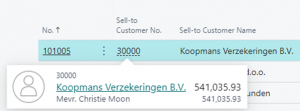
Show planned quantities
In the shipment planning page, the planned quantities are visible. The line is coloured in red if the planned quantities are not the same as the line quantities.
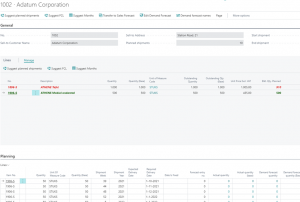
Show actuals and cumulative quantities
In the shipment planning page, the actual quantities per period and the cumulative totals are now visible so you can compare the forecast with the actuals. In the shipment scheme lines, the begin and end date have been added in order to be able to calculate quantities within a period.
Show sales cost on order promising lines
If you are calculating the order promising lines and there is availability on the line, the total indirect and direct cost are calculated. For the indirect cost, only outbound (sales) cost are needed. This can be setup in a separate cost template that can be setup in the HB SmartTrade Setup page.
Accurate margin on sales lines
The sales margin on sales lines was calculated with direct cost and indirect cost (for replenishment) only. (Outbound) sales cost where not included in the total cost. This is now added to the calculation of the margin.
Show remaining quantity on blanket orders
In the blanket order lines, the remaining quantity is now visible. The quantity is calculated by taking the remaining quantity subtracted with the outstanding quantity in sales orders for that blanket order.
Link to help
On several pages, the link to SmartTrade online help has been added.
Accept lines in planning page
If you select “accept line” on a line in the order promising page, the order promising quantity is filled with the total quantity thas has not been assigned on other lines. So if the sales quote line has a quantity of 100 and a quantity of 60 has already been selected, 40 will be filled in the order promising quantity field.
Stock and requisition values
When calculating and accepting the order promising of a quote, both the requisition value and current stock value are copied to the resulting calculation.
Recalculate availability in order promising
If you change the order promising quantity in the order promising page, the available quantity is recalculated and the availability date is now also recalculated. If your salesline has a quantity of 10 and you only have 2 available, you cannot promise the line on the requested date. However, if you lower the quantity to 2, this line can be promised on the requested date. In that case, you need to specify the remaining quantity on another line.
Update planned shipment
If you enter the requested delivery date on an order, this data is copied to the field “start shipment” in the same order.
Planned shipment per line
You can now enter the planned number of shipments on line level, not only a header level. The initial value of the lines is copied from the value in the header if the number of shipments on the line is empty.
Pricing statistics
The pricing statistics page is now available on sales orders, sales quotes, sales blanket orders and from the hb sales lines page. The new page has an improved layout and performs better than the previous statistics page.
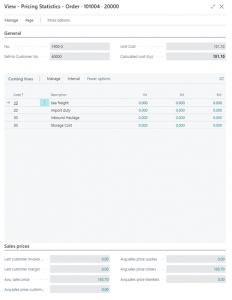
Use selected contact in word templates
A function has been added to the reporting module. With this function, the salutation for a sales or purchase document can be taken from the contact(s) that are setup for the selected custom report. If there are multiple contacts used, the salutation for the first contact is used.
Prices per consumer unit in factbox
In the sales line factbox, the sales amount, total sales cost and margin is also presented per consumer unit of measure (if used). The values per consumer unit of measure are now also visible in the “Cost calculation factbox”
Onboarding Experience
Starting from version 19, SmartTrade now has its own onboarding experience that will help people to start using SmartTrade faster and more efficient. Teaching tips, tours and video’s have been added.
Evaluation Role Center
A new evaluation role center is added for demonstration purposes. This role center presents most of the options that are added by SmartTrade. Options are shown based on the selected area’s in the SmartTrade setup.
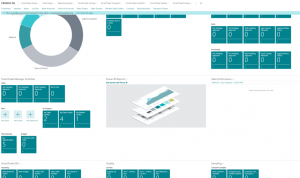
Recalculate order promising
You can now recalculate the order promising within the order promising page, you do not have to leave the page anymore.
New pricing experience
The purchase and sales price routines and tables that have always been in Business Central and before that, in NAV versions is obsolete. Microsoft has replaced this with the new pricing experience in Business central.
This feature can be activated from version 17 and higher and SmartTrade is now also fully compatible with the new functions.
Item references
Cross references are also obsolete, this has been replaced with new “item reference” functions.
Default views
You can define your on views on pages but we now also ship SmartTrade with extra views on some pages. With these views, you do not have to create and save you own pageviews for some of the most used pages.
Pages with standard views are :
- SmartTrade Sales Lines
- SmartTrade Purchase Lines
- Incidents list
- Item list
- Lot information list
- Document/container list
- Transport orders
User tasks for currency contract
You can now create a user task from the currency contract card.
User task lines
In the list of users tasks, the underlying task lines are now displayed on the same page
View related documents from currency contract
You can now view the related purchase or sales documents for a specific currency contract.
View shipping cost from order promising
From the (Sales Quote) order promising page, you can now go directly to the shipping cost page.
Calculation of transport and shipping cost
The calculation of the transport amount was only done in a total amount per line(for instance, amount per 20FT container). We have added a new field in the transport and shipping cost setup called “Price Setting”.
This field can have the values:
- Total Amount
- Amount per Type
Total amount returns the total amount of the line. If you use the amount per type setting, the amount can be calculated based on other values such as weight or volume. You can also use the fields “From quantity” and “To quantity” to setup different values. So you can setup an amount of 1 USD per Kgs if the gross weight is between 0 and 10.000 Kgs, and you can set the amount to 0,9 USD if the gross weight is higher than 10.000 Kgs.
Use of container type/transport method
In the order promising, you can now see the used container type, both incoming (purchases) and outgoing(sales). Also, you can see the difference between incoming and outgoing transport method.
Vendor transport settings
On the vendor, you can now enter the following fields:
- Container type code
- Pallet type code
- Shipping agent code
- Shipping agent service code
These fields hold the default values for the vendor and can be changed on order level.
When creating new documents, the fields are copied from the vendor to the purchase document.

Transport setup
The setup of default container and pallet types for both inbound and outbound has been moved from the SmartTrade setup table to the transport table.
Notifications on pages
You now will get notifications if you open a customer, vendor or item card and some of the settings that are required are missing.
Assisted setup for SmartTrade modules
We have added assisted setup for some SmartTrade modules that help you with setting up the system.
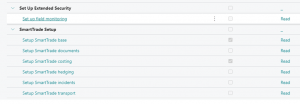
Manual setup
We have also added a lot of SmartTrade pages to the manual setup of Business Central:
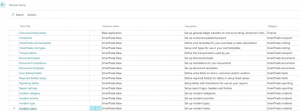
Accept order promising on quotes
Data from the order promising lines was not copied to the underlying sales lines when the document was a Quote. The promised delivery date and calculation are now also copied to the quote.
Changed purchase currency in calculation
If the purchase currency in a cost calculation was changed (different from the setting of the preferred vendor), than this was not copied to the underlying sales line.
Problems solved
The following problems are resolved in this update:
Accept order promising
When you accept an order promising line with a calculation, an error was returned about a non existing item.
Shipment scheme calculation
If you ran the “suggest” functions from the sales shipment planning page, only the first sales line was planned.
Shipment scheme actuals from demand forecast
If you ran the “forecast-actuals” function, only the actuals of the first sales line were transferred to the forecast entries.
Calculation of actual quantity on shipment scheme
Only the quantity of the line was calculated, not the quantity in base unit of measure.
Blanket order assignment from EDI
When a blanket order is assigned from an edi order, the oldest blanket order is assigned first.
Pallet/container lines filtered on purchase
When creating a container from a sales order, the underlying lines where created as type “purchase”.
Transport time in order promising
In the order promising, the transport time to the warehouse was calculated with a filter on the transport method of the order promising line, this has been removed.
Manual Cost calculation template
If a cost template line had cost calculation set to “manual”, the line amount was overwritten when you pressed “recalculate” in the calculation card.
Margin calculation on lines
The calculated margin on a sales line showed the margin without taking into account additional outbound costs (line transport cost from warehouse to customer).
Shipping agent from ship-to address
In the order promising, the shipping agent and service code are now inherited from the selected ship-to address from the document. If there is no ship-to address selected, the data from the customer card is used.
Document container type Quote
Document container records where created with type Quote when records where created from a purchase order.
Currency contracts
You can now only use currencies in currency contract that are marked as “currency coverage”.
Posting purchase invoices with currency contract
The covered exchange rate from a contract was not always filled in time. This could result in a divide/zero error during posting of a purchase invoice.
Accept order promising with calculation
If you accept the order promising lines, calculation lines are now created by the system.
Calculation of direct unit cost in local currency
After opening and accepting a cost calculation where the direct unit cost is calculated in a foreign currency, the direct unit cost in the local currency was not updated with the correct value.
Incorrect container document type
If you create a new container from the drilldown on the “No. of container” field in the purchase order, the document type was set to quote.
Margin calculation on sales line level
The unit amount of the sales order line was not always updated in the calculation lines, this could lead to incorrect margin(s) being displayed.
Sales line factbox showing incorrect margin
The sales line factbox displayed the margin based on the total line cost. In this total line cost, sales cost was already included. The factbox also displayed the margin after substracting the sales cost, but since this was already done, this fields was displayed incorrect.
Line quantity not updated in calculation
A change in the sales line quantity was not always reflected in the calculation line.
Total expected cost from blanket orders
The total expected cost was copied from a blanket order line to a sales line. But if the quantity in the sales order was not the same as the quantity in the blanket order, the total expected cost was still copied were it should have been recalculated.
Forecast entries incorrect
The calculation of actual quantities in the sales shipment lines was incorrect. All lines were counted as actuals instead of only the actual posted sales lines.
Unable to delete incidents
It was not possible to delete incidents that where linked to a posted sales invoice due to a permission error
Order promising for blanket orders lines
The requested shipment date from a sales line was copied into all shipment planning lines and that could result in an error saying that the shipment date is before the work date.
Inherit VAT registration number from ship-to address
If a VAT registration number was set on a ship-to address, this was not copied to the sales documents.
Text lines on ship-to address
If text lines were linked to a ship-to address, they were not always copied to the sales document
Extended text line setup
When a text code was entered in the linked-text page for customers or ship-to addresses, the underlying code could run into a memory error.
Containers for sales orders
If a container was created and linked to a sales order, the drilldown on an item number opened the purchase lines, not the sales lines.
Permission sets
After installation of SmartTrade and after adding a new users, the default SmartTrade permission set is assigned to the user(s) in the system.
License keys
In the HB SmartTrade Setup page, you can now request a license key per company or a corporate key for all your companies. There is also a function to test and/or activate your license. Only companies with a premium license have access to these features :
- Consumer pricing
- Warehouse module
- Advanced approvals
- Customs module
- Transport module
- Incident module
- Quality module
- Currency coverage module
Calculation of actuals on line planning
The calculation of actuals in the blanket order planning is changed. If the startdate of the planning line is in the future, the actual quantity is now reset to 0 (zero).
Margin calculation on sales lines
If a sales order was created in a foreign currency and a calculation was accepted, the margin on the sales line was incorrect and different from the margin in the calculation factboxes.
Link to completed user task
The email message that was sent from a completed task always directed the user to the sales order or purchase order page. Now, it also looks at the document type to link the user to the correct page.
Line colouring in sales quotes and orders
If there was one line with an insufficient or negative margin, all the calculation fields were presented in red, also the lines that had a correct/positive margin.
Currency contracts
If a currency contract is used on purchase or sales documents, the value is now also copied to the underlying item ledger entries and value entries.
Currency contract decimal places
The number of decimal places was 2, this has been changed to 5
Relation to contract
On sales lines, the relation to currency contracts was set with the currency of the order. This has been changed to the (standard) purchase currency code
Planning lines
Planning lines of purchase contracts were not visible because of an incorrect filter setting.
Planning lines forecast
If you go to the forecast from a purchase or sales blanket order, the page filters out only the items that are used in the contract. You can also add lines for the selected contract.
Forecast date filter
In blanket planning lines, the forecasted quantity was not always visible.
Performance improvements
Factboxes and codunits
Factboxes were improved for performance reasons. Code has been optimized to use loadfields on some large tables that where extended with one or more table extensions.
Large codeunits have been split into smaller codeunits for performance reasons.
Unnecessary use of “var” parameters in code has been optimized.
Telemetry for applications
More alerts have now been setup to notify us when certain parts of the application take a long time to run. With this information we have optimized a lot of reports, pages and code units to give you a better user experience with faster loading pages and reports.
Telemetry
SmartTrade sends more telemetry signals for monitoring performance and usage statistics.
Telemetry for applications
Alerts have now been setup to notify us when certain parts of the application take a long time to run. With this information we have optimized a lot of reports, pages and code units to give you a better user experience with faster loading pages and reports.
Links
©HB Software B.V.