Release Notes 2025-Q3
This document describes the changes in the latest version of SmartTrade for Business Central that is available from the 1st of October 2025 and can be downloaded / updated from Microsoft App Source.
Note
All functionality described in previous release notes still are available unless described otherwise in this document.
Productivity Enhancements
General
Saving ID of order creator
When an order is archived, an entry is made in the database containing the ID of the creator of the order. Information in the entry is restricted to the user who created the archived version.
Saving lot related attachments to Sharepoint
It is now possible to create a connection between Document Capture drag and drop directly to lot number screens.
Additional fields and options in case of an external warehouse
Order screens related to sales, purchases and transfers allow storage of an external number triggered by external communication.
Colour indication based on status table
The master data status table is enriched with a colour indicator connected to statuses. Chosen colour will be displayed on all related screens such as customers, vendors, items and lot numbers, as well as purchase, sales and transport. Column may need to be added through personalization/customization.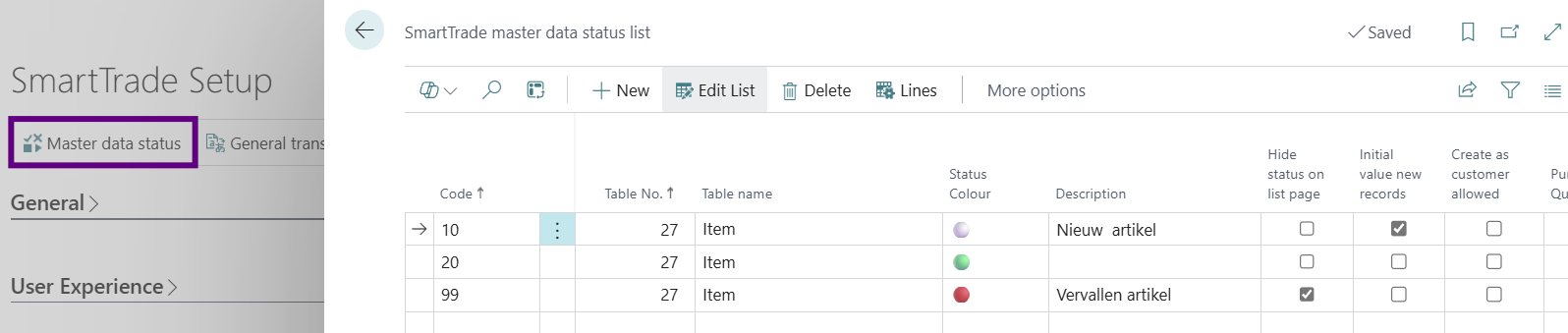
Finance
Currency contract entry on lot number card
A currency contract may be added to a lot regardless of the presence of related data in the HBST currency contract table.
Removing lines with 0 amount from cost calculation
Cost templates setting allows lines containing 0 cost to be excluded from the calculation. Additionally, calculation card contains a function which executes deletion of 0-amount lines. Value eligible for removal is editable.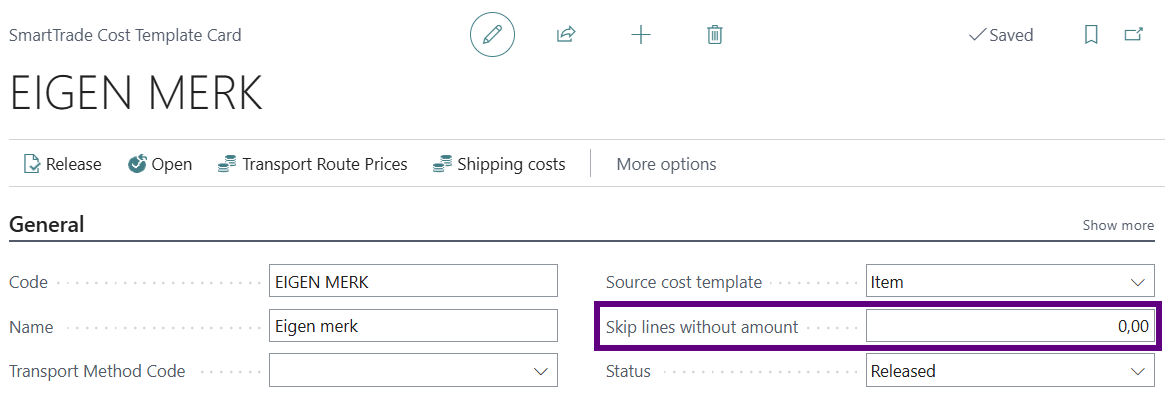
Sales
Reservation of lots from blanket orders displayed in CU (Consumer Unit)
When lot reservation is made from a blanket order line, it is set to show quantities in CU.
Copy reserved lot from blanket order to sales order
Lot information is now copied to the tracking lines of a sales order when created from a blanket order line carrying lot reservation.
Status/colour on sales order line
A new feature is added to the master data status screen, allowing a coloured status field to be added to sales lines. If applicable, a line level calculation will be conducted to check lot availability. Based on the outcome, status of the sales order line will be adjusted.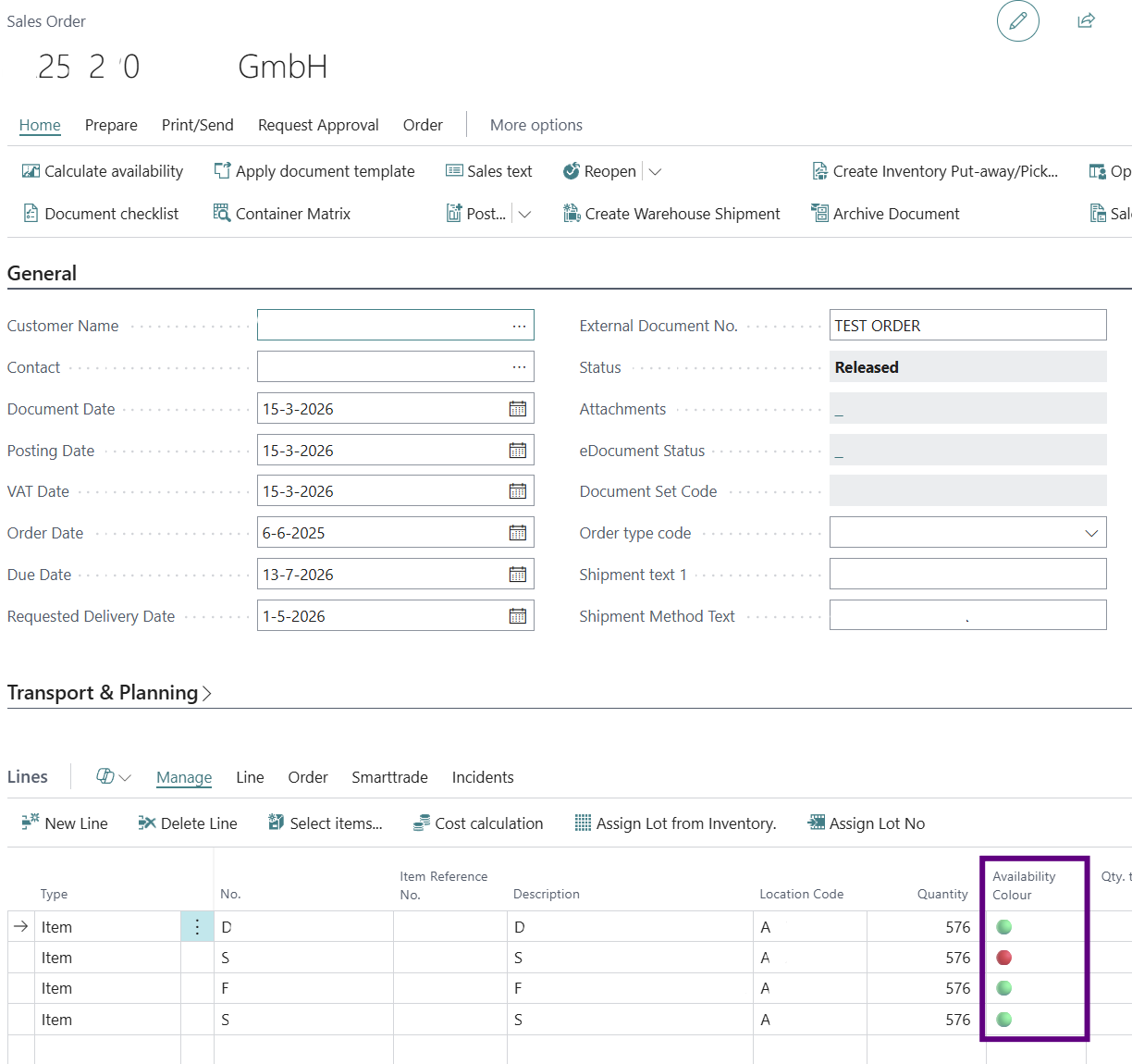
Supply Chain
Item ledger price adjustment related to CU quantities
Adjusting quantity per consumer unit of measure will now correct related information in item ledger entries.
Container number from purchase order to transfer order.
When creating a transfer order from a purchase order, container number is now copied from purchase order to transfer order.
Default location from vendor card upon purchase order creation.
System will now copy a location from a vendor card to purchase order creation. If no value is present, field remains empty.
Editable fields in posted purchase receipts
Number of editable fields related to planning on posted purchase receipts is reduced.
Destination location check removed when retrieving transfer lines
When fetching container lines from a transfer order, a check is performed on destination location in purchase order receipts. If the shipment is redirected for a different destination location, container line retrieval fails. This is now corrected.
Corrected available actions to item ledger entries screen
Accessing item ledger entries from vendor/customer ledger entries will now show a screen with appropriate actions. Before there were no actions available on item ledger entries screen when being accessed through said route.
Lot numbers on posted transfers
Lot number is now visible directly on posted transfers.
Notify party fields
Field added to select notify party on purchase header and transport order.
Changing location on assembly orders with active tracking lines
Changing a location of an assembly order with active tracking lines can be now done via function ‘change location’ in the assembly order header section.
Transport lines screen added
Added transport lines screen is accessible through item screens, lot number screens and through menu.
Sorting transfer orders, warehouse shipment/receipt
Sorting of warehouse documents and transfer orders is now responding to sorting options found in SmartTrade Setup and User Setup.
Show item ledger entries on transport order item ledger entries
Option added to transport order lines to view item ledger entries based on selected line.
Create transfer for transport order
It is now possible to create a transfer order for a transport order. Doing so directly changes status on the transport order.
Transfer order creation from posting transport order
Posting a transport order results in automatic creation of a transfer order.
Order of purchase date fields ERD calculation
The calculation of the Expected Receipt Date is revised. Confirmed CRD (Cargo Readiness Date) is used as base date if available. If confirmed CRD is not available, confirmed ETD (Estimated Time of Departure) will become base date for calculations.
Traceability
Adding colours to lot numbers
It is now possible to colourize lot numbers, for example, based on the lot's status. Colours are accessible through page ‘SmartTrade master data status list’
Display lot number in sales and purchase line details fact boxes
The lot number is added to purchase line details and sales line details fact boxes.
EDI
EDI check on customer's invoice address
When releasing an order for a customer who always processes everything via EDI, the order customer's PO box address was used for validation. However, in case the invoice customer is a different customer, validation needs to be adjusted appropriately.
EDI IV address field value not required for order release
Some EDI clients don't include an IV segment resulting in IV segment not included in the order. A block is currently placed on this segment upon order release, but that shouldn't be necessary; it should be sent to the invoice customer's IV address. Therefore, the invoice customer's IV address must be included when creating the EDI order.
Deleting old EDI messages and envelopes
It is now possible to delete old EDI messages and envelopes. This can be done by checking the date filter set in the EDI settings.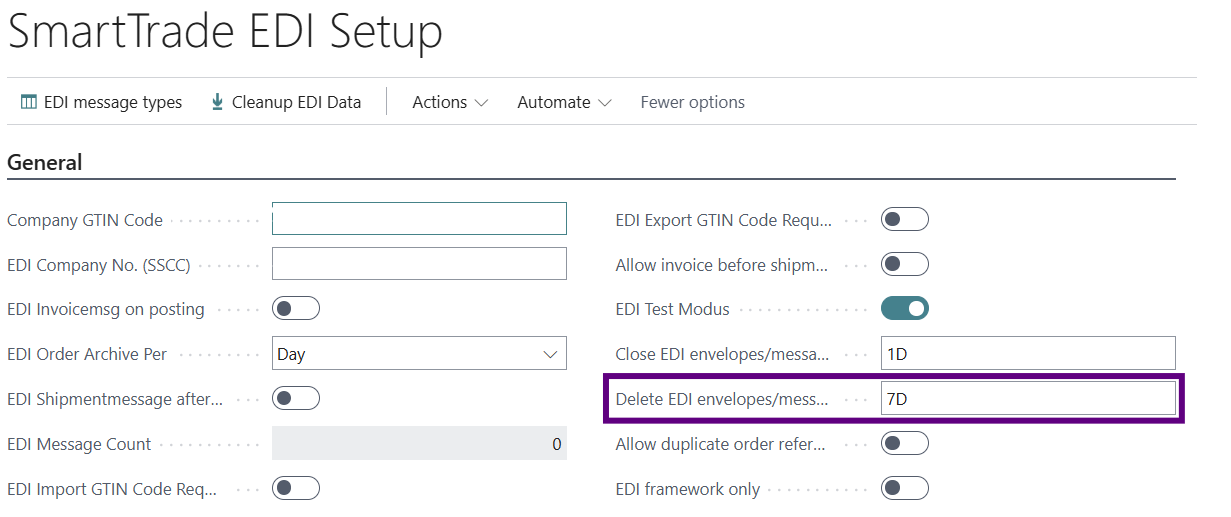
Cost calculation
Order type setting automating cost calculation
Order type setting was added for automatic calculation creation in case no calculation was made.
Reservation deletion when deleting blanket order lines
If a blanket order line is deleted, any reservations made on purchase orders and transfer orders are deleted as well.
Did you know?
When selecting an item line on any order screen, the following shortcuts can be used?
Alt+L -> Lot No. Information List and
CTRL+L -> SmartTrade Item Lot Availability
Problems solved
General
Error resolved: Insufficient memory
Solved error regarding insufficient memory occurring when adjusting the calculation quantity for a sales order based approached from a blanket order.
Error resolved: email body text longer than 10 lines.
When adding email body texts with more than 10 lines, an error occurred on line 10 when sending the email.
My sent tasks information is incorrect.
The filter on the tile with my sent tasks was incorrect. As a result, only your own, open tasks that you created were sent.
Finance
Document Cost Relation table was not cleared when deleting calculations.
When deleting a cost calculation, the cost summary was not always deleted.
Displaying cost price/sales price per unit in item entries incorrectly.
Cost price and sales price per CU were not calculated correctly.
Error resolved: Item charge assignment in purchase invoice
Error message resolved occurring upon assignment of charges directly to purchase invoice lines.
Sales
Pallet requirement not transferred from shipping address to order
The pallet requirement field from the shipping address was not transferred to the sales order.
Supply Chain
Calculation of ERD (Estimated Receipt Date) incorrect
The calculation of the ERD was not always correct. An option was added to work with expected dates or actual dates. The expected receipt date on a line was not always updated correctly if the time to warehouse was unknown.
Volume in m³ is not calculated
Volume calculation was only working with cm³ unit of measure. Correction made to have volume calculated based on m³.
Error retrieving text lines for preferred manufacturer
When retrieving the standard purchase text with a link to the manufacturer, an error was likely to occur because the manufacturer table was being used instead of the SmartTrade Manufacturer table.
Entering ‘Transport time to destination’ adjusts the ETA entry point.
If the transport time field was filled in while ETA entry point field already contained a value, ETA entry point field was still adjusted.
Vendor texts not transferred to purchase order
Linked vendor texts were not transferred to a newly created purchase order in all situations.
Corrected prices per CU in item entries.
The price per CU was calculated incorrectly, the price was multiplied when it needed to have been divided.
Split purchases across multiple transport orders
When dividing a purchase order (line) across multiple transport orders, data was not retrieved correctly in all cases. Quantities from a previous order (booked quantity) were not considered. Furthermore, the status of a purchase related transport order was not updated after booking if the status table was not filled in.
The container count on the purchase overview was incorrect.
If no container was linked to a purchase order, the sum of all containers was displayed in the fact box, while it should have been 0.
Error resolved: missing container settings
Import EDI met foute EAN
Corrected: EDI import of correct EAN.
Import EDI zonder GTIN
Corrected: EDI import includes GTIN.
Traceability
Assembly item on purchase, no lot creation
When releasing a purchase order containing an assembly item, (if configured) a lot number was created for the purchase line. However, an assembly order is also created later with a lot number, resulting in duplicate entries.
New lot must be assigned the correct colour immediately.
When creating a new lot number, the default status for a new lot is now checked in the status table. Status including colour is then applied to the new record.
EDI
EAN number is empty when processing message to order
When processing an EDI message to a sales order, the correct GTIN code was not always transferred to the sales order.
EDI message does not contain external document number
When importing EDI messages, the external document number was not always retrieved due to inconsistencies in EDI message structure.
EDI does not import reference number
When importing some EDI order files, the external reference number was missing because it is sometimes located in a different location in the BGM line.
EDI with 14 characters cannot be entered as a GTIN per unit
It was not possible to enter a 14-character GTIN code, although this should be possible when, for example when printing an ITF14 barcode.
Error when posting a manually entered EDI order
When posting a manually entered EDI order whose dispatch advice should be sent as a DESADV message, an error occurred due to a missing line number.
Extended text
Item text lines not transferred from assembly item to component
When converting an assembly item to component lines, the corresponding extended text lines were not included to be transferred.
Recommended links
Update 26.4 for Business Central 2025 release wave 1 (Aug. 2025)
Update 26.5 for Business Central 2025 release wave 1 (Sep. 2025)
Update 27.0 for Business Central 2025 release wave 2 (Oct. 2025)
Check out link below for highlight videos of the most recent release, features available to try and plans for upcoming features.
©HB Software B.V.