Information about your Exsion setup
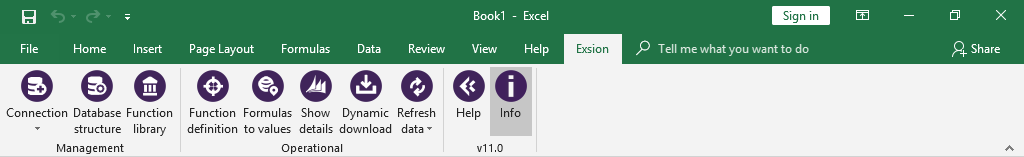
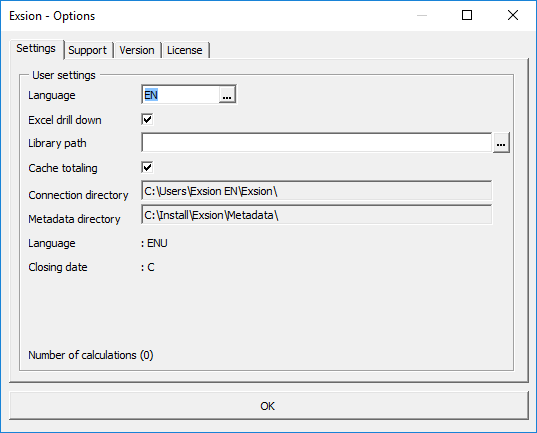
| Tab | Description | ||||||||||||||||
|---|---|---|---|---|---|---|---|---|---|---|---|---|---|---|---|---|---|
| Settings |
|
||||||||||||||||
| Support | Our helpdesk can provide remote support using TeamViewer. | ||||||||||||||||
| Version |
|
||||||||||||||||
| Licence | Your license information. |
Information about your Exsion setup
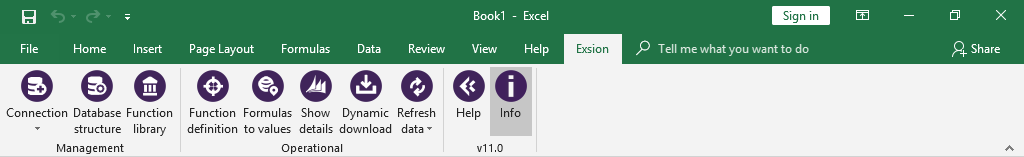
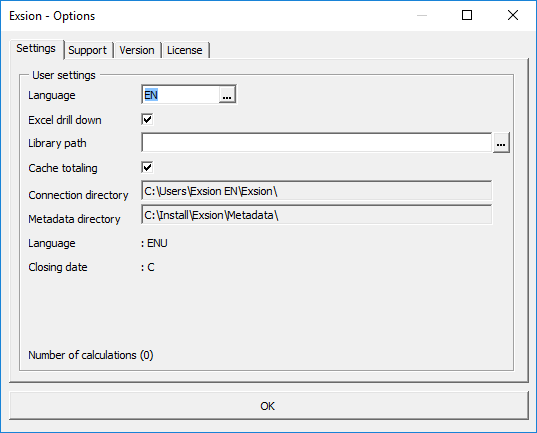
| Tab | Description | ||||||||||||||||
|---|---|---|---|---|---|---|---|---|---|---|---|---|---|---|---|---|---|
| Settings |
|
||||||||||||||||
| Support | Our helpdesk can provide remote support using TeamViewer. | ||||||||||||||||
| Version |
|
||||||||||||||||
| Licence | Your license information. |