These functions can be found in Excel’s function wizard under the heading “Exsion advanced”
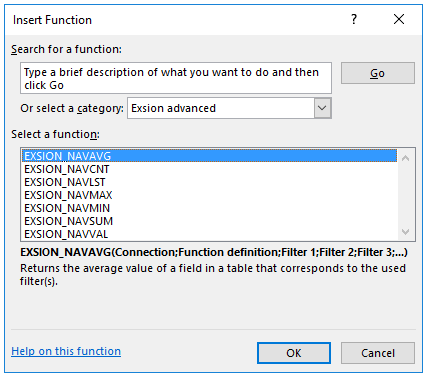
These are functions that only work in the document where they are created. They will not appear in the function library.
| Function | Description |
|---|---|
| EXSION_NAVAVG | Returns the average value of a field in a table that corresponds to the used filter(s). |
| EXSION_NAVCNT | Returns the number of records of a table which corresponds to the used filter(s). |
| EXSION_NAVLST | Returns the unique value of a field in a table that corresponds to the used filter(s), separated by the separator. |
| EXSION_NAVMAX | Returns the largest value of a field in a table that corresponds to the used filter(s). |
| EXSION_NAVMIN | Returns the smallest value of a field in a table that corresponds to the used filter(s). |
| EXSION_NAVSUM | Returns the summed value of a field in a table that corresponds to the used filter(s). |
| EXSION_NAVVAL | Returns the (first) value of a field in a table that corresponds to the used filter(s). |
Advanced functions all have the same set of arguments.
| Argument | Description |
|---|---|
| Connection | Connection (1 to 9999). |
| Function definition | Function definition (range). |
| Filter 1 | Filter on index field 1. |
| Filter 2 | Filter on index field 2. |
| ... | Etc. |