Release Notes 2024-Q2
This document describes the changes in the latest version of SmartTrade for Business Central that is available from the 1st of July 2024 and can be downloaded / updated from Microsoft App Source.
Note
All functionality described in previous release notes still are available unless described otherwise in this document.
Productivity enhancements
Following product enhancements have been added:
Reason code mandatory
SmartTrade added the functionality to make the Reason code mandatory. You are able to setup a default reason code and make it mandatory per journal batch.
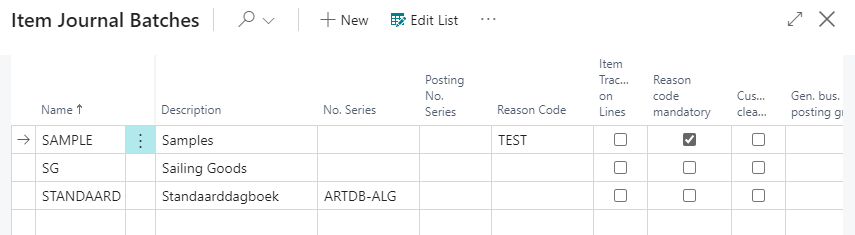
Show EDI Document
From the EDI factbox on documents it is now possible to directly open the corresponding EDI message.
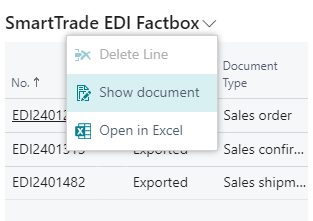
Add lines to Transport order
When adding purchase- or sales orders to a transport order it was only possible to add all lines for chosen orders. Now you are able to add one or more individual lines from one or more documents.
Remaining qty on container records
When adding quantity to container records on line level the system now suggests the remaining quantity when adding a second or third record.
Of course you may want to make use of the container matrix to enter quantity per container which makes live much easier.
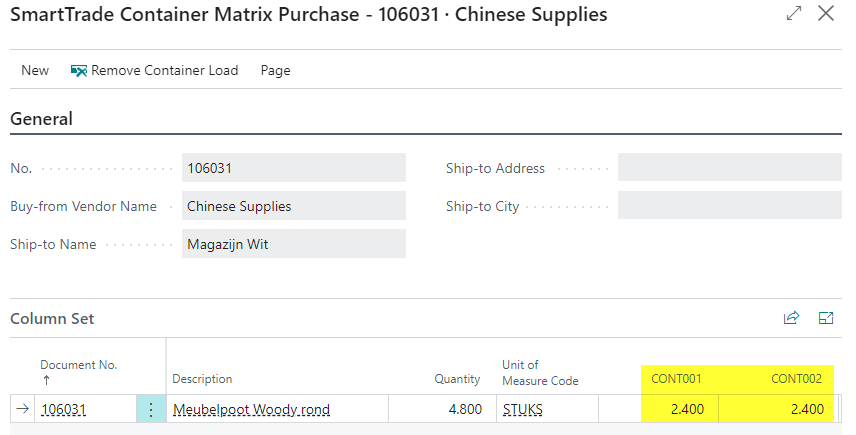
Show all transfers
When a purchase order has been received on the sailing goods location and transfers (per container) have been created to transfer to receiving location, SmartTrade now shows all transfers when clicking the last transfer order no. instead of that specific transfer order.
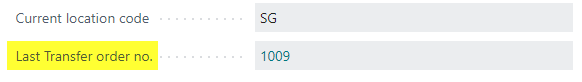
Standard text extended
In previous versions of NAV comments made to a customer or item were shown as popups. This was really annoying sometimes but when Microsoft removed this people were starting to miss these messages.
SmartTrade re-introduced this functionality again in a more flexible way via the SmartTrade extended standard texts. On the standard text card you are able to indicate how these text will be shown
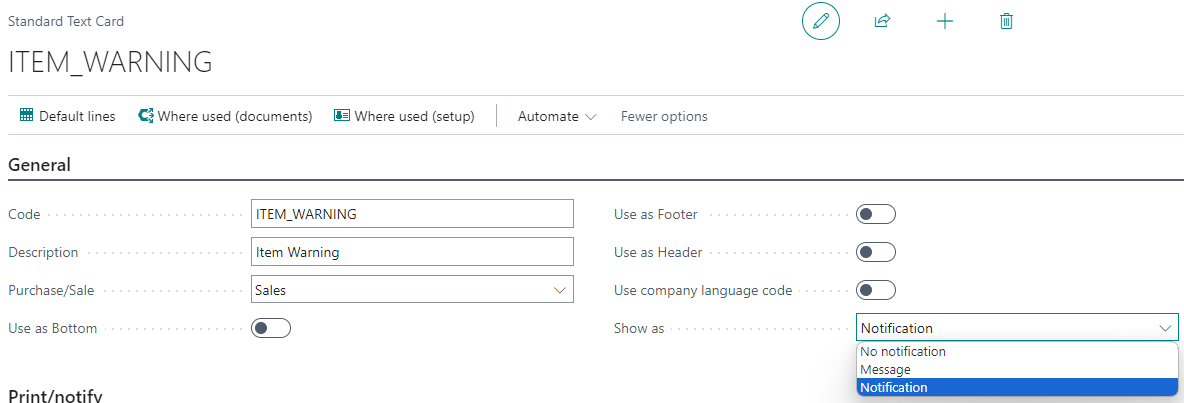
This default setting can be overruled when connecting this standard text to a customer or item.
For example when entering an item including standard text link to a sales line, the standard text lines will be shown according to the settings as message (popup)
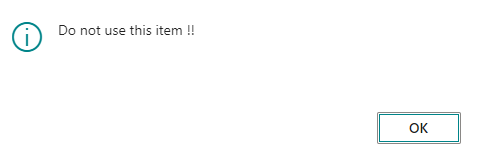
or within the notifications bar
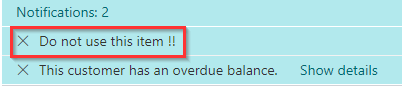
Further you are now able to setup to which document types these texts need to be transferred since this is not often necessary for each document type.
Document Templates
As announced within previous release notes, you are now able to determine for which document types you want to make use of the Document Sets. This can be setup per document template.
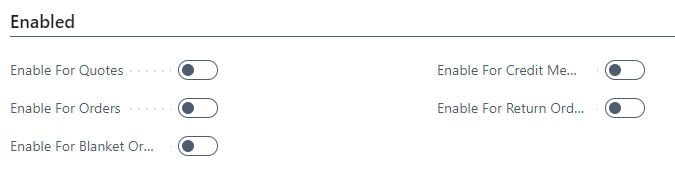
Besides above you can now see on each document line whether all documents from the document set have been received.
Requested delivery date from contract to order
When entered a requested delivery date on the blanket salesline this will now be transferred as requested delivery date on the header of the sales order created from that blanket sales order.
Lot no. on entries
When posting purchase receipts or purchase cost invoices the lot no. involved was not transferred to the corresponding value- and G/L entries.
This has now been introduced as a first step to make reporting per lot no. possible based on these entry tables.
When installing this new SmartTrade update, historical entries will be updated based on corresponding item ledger entries.
Required fields
When using required fields you were not able to leave the record when it did not yet meat all the required field rules.
Now you are able to setup how the system must react when this is the case. With the 'Action when incorrect' you have following options
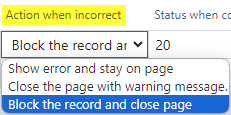
Besides this you are able to setup the masterdata status to use when the record is incorrect or correct.
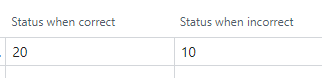
Tips
Please check your user settings table to see whether new settings have been added which apply your needs to shield things like cost prices for certain users or prevent users can override planning lines.
Problems solved
The following problems are resolved in this update:
Currency amount using reverse transaction
When using the reverse transaction function from the G/L entries which involved a bank transaction with foreign currency, the currency amount was used with wrong sign (positive / negative).
This has been solved.
Lot Valuation report
The SmartTrade inventory valuation by lot report was showing incorrect figures, this has been resolved.
This report will change in upcoming releases since the lot no. is now part of the value entry table so also this report can now be based on value entries like the standard Business Central version (without lot information)
Reversing sailing goods receipt
When reversing a purchase receipt to the sailing goods location not all settings were reset correctly to do the receipt all over again.
This has been adjusted
Enter new container on line level
When entering a new container record on line level to a document, the container was not added to the header of that document which resulted in errors down the process. It has now been restricted to enter container information on line level when no containers record exists on header level.
Entering container quantities on line level is preferably done via the container matrix option which has been introduced several versions ago. This will auto create the container line records for you.
Cost Calculation vs copy document and make order function
When making use of the copy document or make order function from a blanket order for a document involving a cost calculation, some errors or wrong calculations were given. This all have been resolved.
Also when creating a purchase order directly and assign a blanket order with calculation to the line, the cost calculation from the blanket order line is copied and recalculated to the order line
Document set vs copy document
When using copy document for a document which had a document set assigned some errors could occur processing this new document.
Also when an order was created from a quote, the document set was copied with same no. instead of creating a new one.
This has been corrected.
Ship-to address with standard text
When using a ship-to address with standard texts connected the system did not copied these texts to the document. This has been solved so you would be asked what to do with the ship-to address texts.
Multiple invoices
Managing a cost type with the multiple invoices flag ticked was hard because no information about remaining- and invoiced amount or no. of invoices was shown when using the get cost line function.
This has been added again.
Additional cost lines from item template
When you setup a cost template to an item, the content for that cost template was not copied to the cost calculation when created for a document.
This has been resolved.
Item weights not aligned with item unit of measure
When item weights were modified on the item card this was not aligned with the base unit of measure record.
This now is fully aligned both ways.
Outbound freight not calculated
When using a sales cost type with the outbound freight flag on a cost calculation the amount for outbound freight was not calculated based on the tariff lines.
This is resolved.
Weight per pallet/container
When making use of the content per type records for an item the total weight for that record was not calculated correctly. It was always multiplied by 1000 were this is depending on the weight unit of measure field (gr, kg, ton). This was of influence when adding quantity for that record in a container.
This now is calculated correctly again.
Get cost lines
When using the get cost line function for a cost line using a charge item, the charge item was not automatically assigned to the receipt line from the chosen cost line.
Further this function now also enters the amount on the invoice line based on the chosen cost line.
Both is now available in current version.
Auto released sales order
When creating a sales order using the make order function from the blanket sales order, the created sales order was always automatically released.
This now only is done in cases the blanket order has already been approved and no changes may be done on the created sales order.
Entry point modified
When changing the entry point on a sales- or purchase document this was not copied to the connected document container records. Also the other way around was not working.
This is now working correctly both ways.
Container matrix
When deleting quantity from the container matrix page, the corresponding container line record was not deleted. This could result in errors further down the process.
This has been solved.
Performance enhancements
HB Software monitors all activity regarding the use of SmartTrade via Telemetry data. From this we can see how SmartTrade performs and which improvements we can make.
The following development has been done to make SmartTrade perform better:
Clean up old EDI messages
When you have intensive trade relationships with partners via EDI, the amount of EDI messages can grow fast. This can be of influence to the performance.
It is now possible to clean-up these old messages via the Cleanup EDI Data function within the SmartTrade EDI Setup. This process can also be scheduled via the Job Queue entries
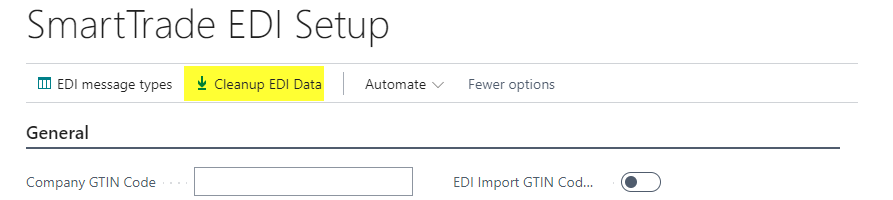
Document cost lines to archive
It is now possible to setup a retention policy for the SmartTrade cost calculations which will move cost calculations to the cost calculation archives.
This will help the system perform better on these parts.
Item list
From telemetry data we noticed a dramatic decrease in performance of the item list. This was partially due to amount of calculated fields included for item availability.
Calculation for these fields have been improved enormous. Further we extended the SmartTrade setup with several settings to choose which fields you want to see on the item list since not every company uses same information.
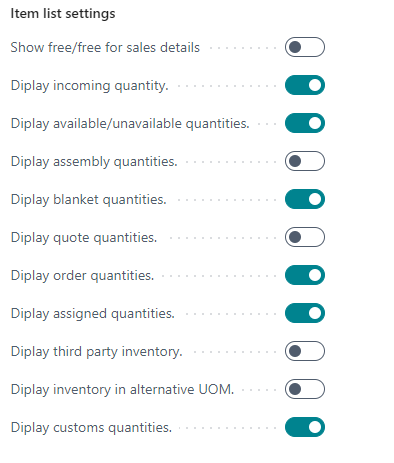
This also helps reducing teh amount of calculation when opening the item list.
What's planned for next release
In this section we will highlight some of the coming improvements for SmartTrade' next release.
Lot no. on entries
As described on one of the sections above, the lot no. is now transferred to the entry tables when posting purchases receipts and/or -invoices.
As a next step we are working on splitting lines for posting accruals or actual costs when multiple lots are involved on 1 line. This will make sure you can collect all expected and actual costs per lot no. from either the item ledger entry, value entry or G/L entry table
SmartTrade API's
We will develop several custom API's based on SmartTrade datasets to enable making use of SmartTrade data within the complete Power Platform (PowerBI, Power Automate, Power Apps).
Required fields
Since long ago you are able to setup mandatory fields for masterdata tables like customer, vendor and item. We wil expand this to other tables like sales header and -line and other masterdata related tables like location, vendor transport setup, etc.
Assign lot no. directly from line
In next release it will be possible to directly assign a lot no. from the sales line by choosing a lot from the list when zooming in on the lot no. field.
Behind the scenes the item tracking entries will be created for you.
Note
Microsoft has added a lot of new functionality into Business Central 2024 wave 1 (BC24). More about this via this link.
To have a sneak preview on upcoming updates from Microsoft within Business Central 2024 wave 2 (BC25) please follow this link.
Links
©HB Software B.V.