Release Notes 2023-Q3
This document describes the changes in the latest version of SmartTrade for Business Central that is available on the 1st of October 2023 and can be downloaded / updated from Microsoft App Source.
Note
All functionality described in previous release notes still are available unless described otherwise in this document.
Productivity enhancements
Following product enhancements have been added:
Copy Direct Unit Cost incl. all indirect cost
When selecting the assist button for to the Direct Unit Cost field on a Sales Document Calculation, you are able to select the direct unit cost including all expected cost from a purchase document of your choice.
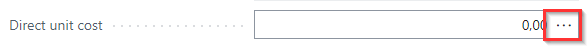
When indicating you want to copy alle expected cost, all cost lines from selected purchase document will be added to then sales calculation.
(No) Separate Apps EDI and Quality
For OnPrem environments SmartTrade EDI and Quality modules were provide in separate apps (extensions). These apps have been integrated within the SmartTrade base app and are depending on the SmartTrade User Experience setup to be visible or not.
Container Matrix
When you are transporting a document with multiple lines and multiple container it is quite a process to connect all lines to the correct container with the correct quantities.
Now you can do this via the Container Matrix. Here you find an overview of all lines and containers. Entering quantities at the at the matrix intersection for a item and container will create the container line for you.
This is now available on Sales Orders and will be available on Purchase Order within next release.
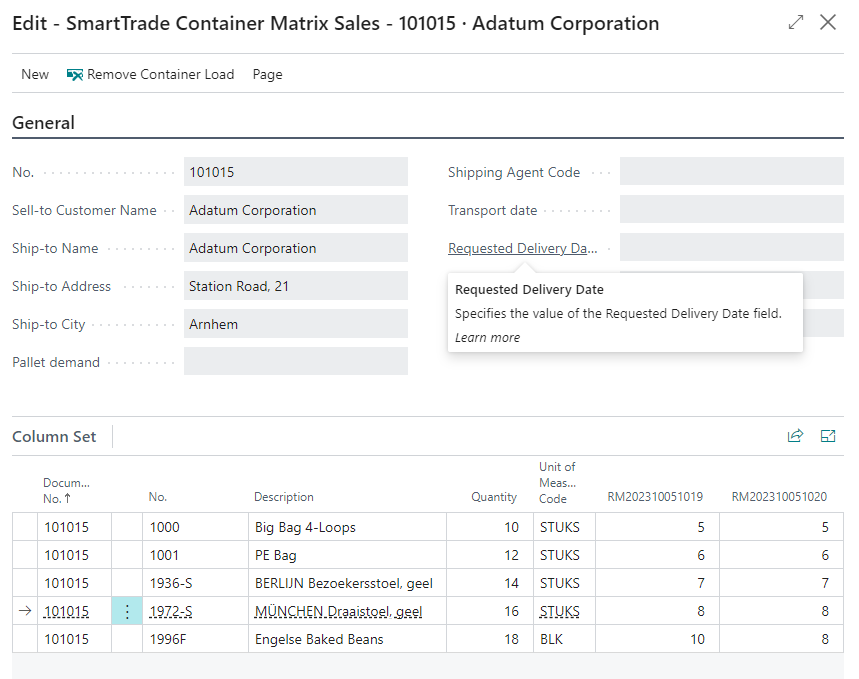
Item status from quote to order
When transferring a sales quote into a sales order the status check is now done to see if the items are permitted to be entered on a sales order.
Planning Dates
More details have been added to the Planning Dates page for a purchase line including possible alternatives based on another transport route of different vendor.
This page can be entered from the Purchase Line > SmartTrade > Planning Dates.
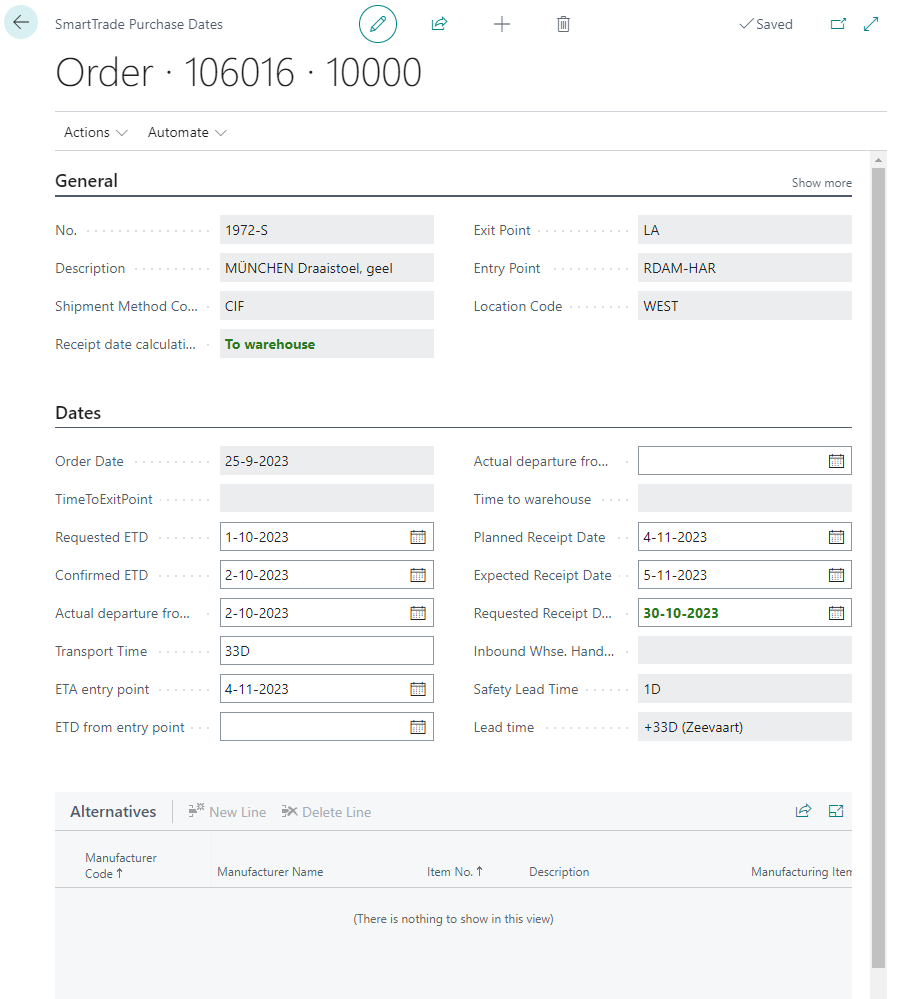
Calculation vs Copy Document
Using the Copy Document function on a sales document now also copies the cost calculation from the source document.
Add multiple lines to a Transport Order
It is now possible to add multiple lines (Sales or Purchase) to a Transport Order. Previous only one line at the time could be added. Now you are able to filter the list an select and add all lines within the filter at once.
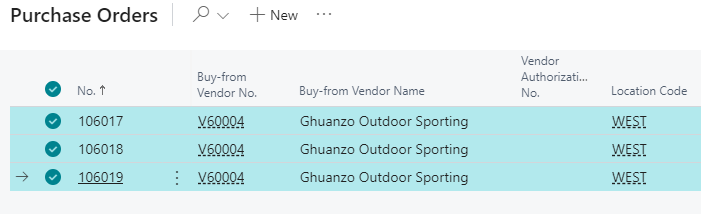
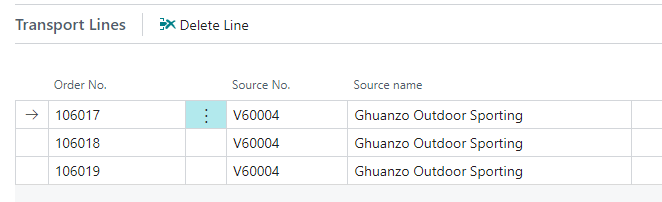
Document Type and - No. on Lines
On the Purchase subpages the Sales Document Type and -No. fields have been added. On the Sales subpages the Purchase Document Type and -No. fields have been added.
When creating a new line the header information about these fields are copied to the corresponding fields on this new line and updating these field on header level you wil be asked to update the lines as well.
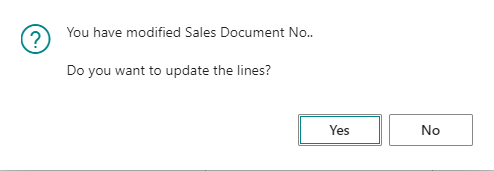
SmartTrade fields added to the Archive Pages
All available SmartTrade fields have been added to the Sales order archive pages. These fields already existed on the table but were not visible. This has been added.
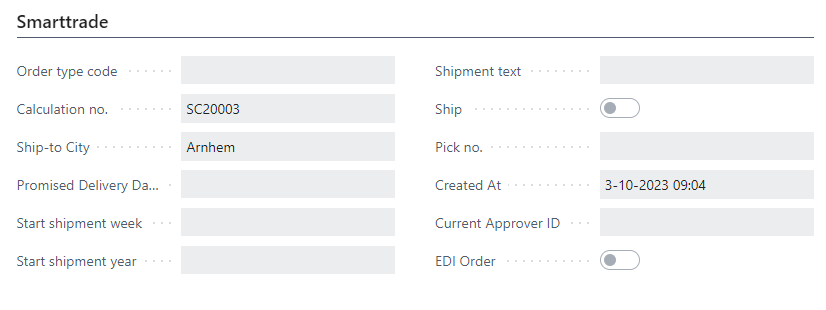
Problems solved
The following problems are resolved in this update:
Show non existing document from calculation list
When opening the source document from the SmartTrade Cost Calculation list page for a document which does not exist anymore, an error was shown. This has been improved.
Now you you will be notified the document does not exist anymore and given the option to show the latest archived version, if exists.
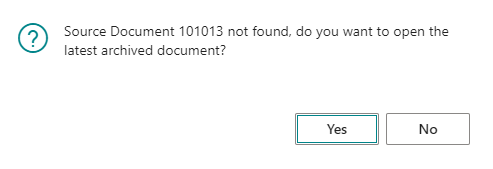
Coverage rate not used on new lines
When adding an additional line to a purchase document which has been setup with a Coverage Rate, the new line was applied with the standard exchange rate again instead of the coverage rate. This has been solved.
Currency Contract No. on Currency Entries
When posting a Purchase Invoice connected to a Currency Contract, the Currency Contract No. was not stored on the Currency Entries. This has been fixed.
Application Area per User
On the SmartTrade Setup page (tab User Experience) you are able to switch functionalities on and off. Via the User list or Card it was also possible to do this per user. This was not working correctly on environments with multiple companies so had to be removed. You are still able to use the SmartTrade settings for all users.
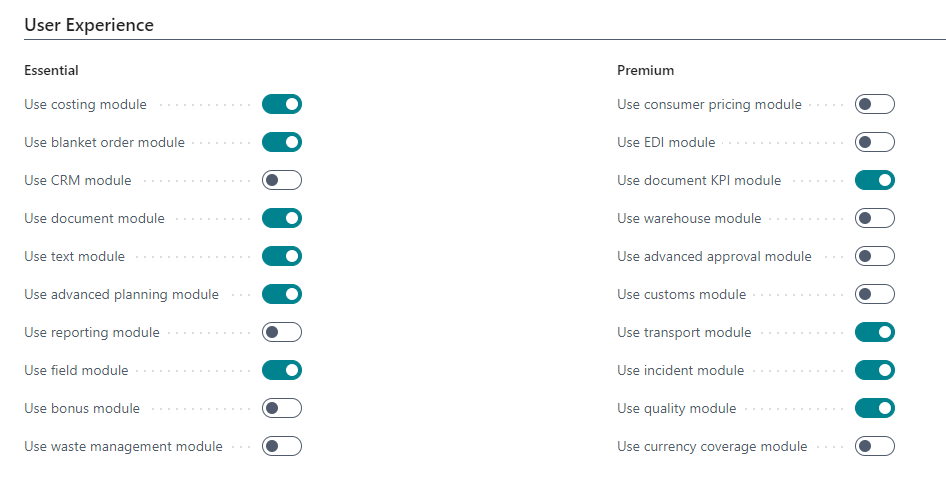
Current Location
When receiving a Purchase Order with containers attached but without container lines to the sailing goods location, the current location was not updated on the Document Container record. This has been fixed.
For updating the current location when transferring from sailing goods to the final destination, container lines are still necessary.
Transport Time on Document Container
When creating a Document Container for a document with a Exit and Entry point the transport time between Exit and Entry point was not copied to the Document Container record. This has been fixed.
Inventory Valuation by Lot
Following error on the Inventory Valuation by Lot report has been fixed.
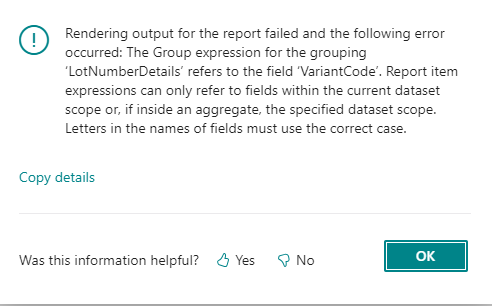
ATP calculation
When created a forecast for a Blanket Order Line the Available to Promise (ATP) calculation was calculating with wrong quantities. Sales quantities also was considered although they already are part of the forecast.
Having multiple item unit of measures with same quantity per for an item the ATP calculation combined those as one. This is not correct since availability is always considering the UoM code and not the quantity per for that UoM.
Both has been fixed.
Availability colors
Colors indicating availability on a sales line were not working properly. This has been corrected.
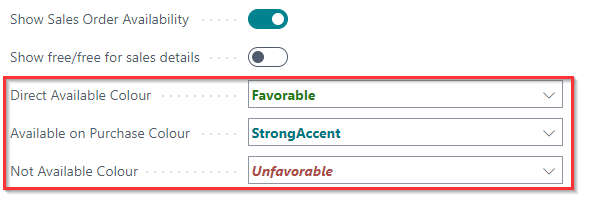
Calculation quantity
When changing quantities on a sales line containing a cost calculation, the calculation quantity was not modified accordingly leaving a incorrect calculation. This has been fixed.
Forecast outside contract start/end date
Is was possible to create a forecast for a Blanket Order outside the start- and end date of that Blanket Order. This will now be prevented by an error message.
Unit Price disappears
When changing the Item Refence No. for sales blanket orderline containing a consumer price per uom, the Unit Price was emptied. This has been fixed
Cost type in Currency
When using a Cost Type in currency on a Cost calculation for Document also in foreign currency the % to calculate was calculated over the Amount (lcy) instead of the Amount field. The calculated amount (based on lcy) was used as the base amount in currency (e.g. USD) for that cost type. This has been fixed.
Calculation without no on Quote
It was possible to have a sales quote line without calculation no. were the quote header did had a calculation no.. This way the calculation could not be opened. This has been fixed.
Calculation and status Pending approval
It was possible to change a calculation for a document on status 'Pending Approval'. This has been corrected.
Same container no. on Purchase Receipt lines
It could occur same container no. exists on different purchase receipt lines although this container no. was used on only one receipt. This was caused by renaming container nos. This has been fixed.
Current location not updated
When purchase lines were not assigned to containers the current location on the document container record was not updated when posting the receipt to sailing goods. This has been fixed.
For updating the current location on document container records when transferring from sailing goods to the final destination is still is required to have purchase lines assigned to the containers.
Customer document notifications
Notifications about documents on the customer card could occur multiple times. This has been reduced to max 1 time.
Delete masterdata with required fields
When deleting a masterdata record was blocked when required fields were empty. You first needed to enter these required fields before you could delete this record. This has been changed.
Split line causes empty Unit Cost
When splitting up a Sales Line through the SmartTrade Sales Shipment page can cause the new line to end up without Unit Cost. This has been solved.
Add document to existing Transport Order
When adding a Sales or Purchase Document to an existing Transport Order (Related > SmartTrade > Transport > Add to Transport Order) no filter was placed on the correct direction (Inbound / Outbound). This filter has been added so it only shows the Transport Orders with the correct direction.
What's planned for next release
In this section we will highlight some of the coming improvements for SmartTrade' next release.
Credit limit check on actual shipment
By default Business Central does the credit limit check on entering orders. When you enter a Sales Order (line) for a customer whose credit limit has been overseeded you will see following warning even if the order will not be shipped for coming months.
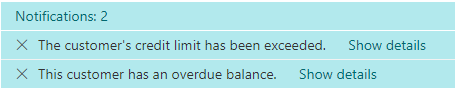
As of next SmartTrade release you will be able to move these warnings to the actual shipping process.
Sales Archive Pages
In coming release next to the Sales Order Archive page other Archive pages will be updated showing the SmartTrade fields.
Filtering Quick Order entry
Coming next release you will be able to filter the list of items within the Quick Order Entry pages based on the Recurring Sales/Purchase Lines for that customer/vendor. Previously known as Standard Sales/Purchase Codes.
Container Matrix
This release the Container Matrix on the Sales Orders was introduced. Next release this will be extended to the Purchase Orders as well.
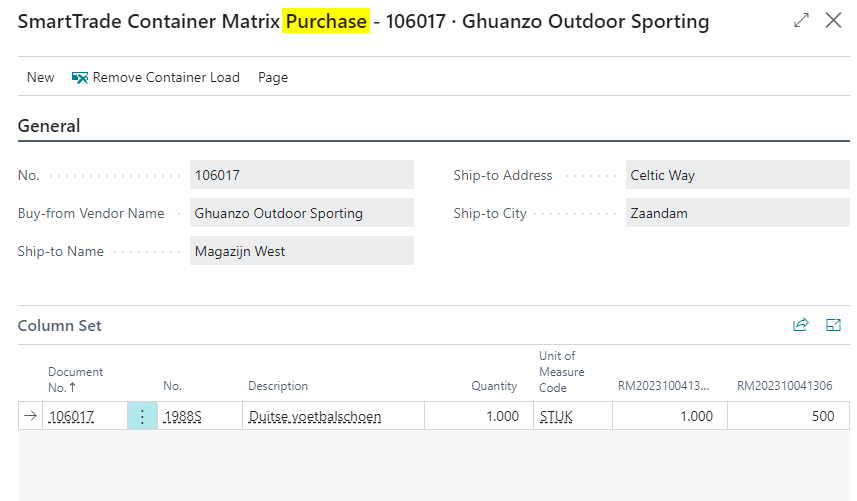
Note
Microsoft has added a lot of new functionality into Business Central 2023 wave 2. More about this via this link.
Links
©HB Software B.V.