Release Notes 2023-Q2
This document describes the changes in the latest version of SmartTrade for Business Central that is available on the 1st of July 2023 and can be downloaded / updated from Microsoft App Source.
Note
All functionality described in previous release notes still are available unless described otherwise in this document.
Productivity enhancements
Following product enhancements have been added:
Currency coverages allowed by user setup
Usually only finance employees make changes to the currency coverage rate based on the currency bought and existing currency contracts.
It is now possible to only allow certain users to see and modify currency coverage information by using the 'Currency coverage user' setting within the User Setup table.
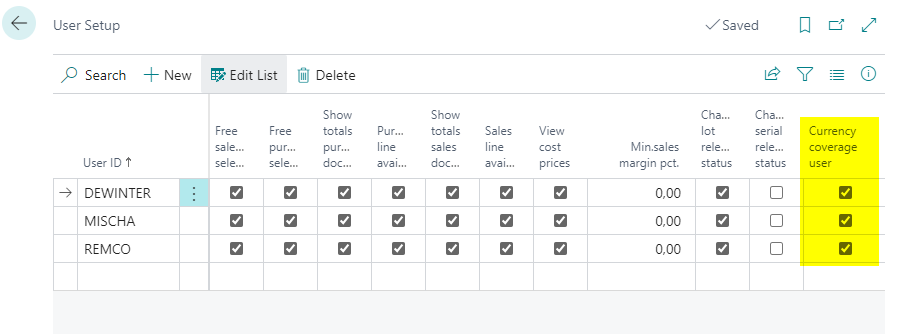
Related to this following error could occur when entering a purchase line for an item with a Std. Purchase Currency different then local currency.
This has been fixed.
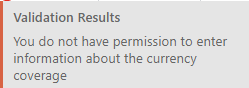
Create Sales Contract from Purchase Contract
It was already possible to create a Purchase Contract from a Sales Contract and now it is also possible to create a Sales Contract from a Purchase Contract.
Item Status
Checks on the proper Item Status settings have been added when creating a Sales Blanket Order or Sales Order from a Sales Quote. So you are not able anymore to create a Sales Order from the Sales Quote for an item for which this is not allowed according to the Item Status.
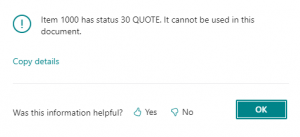
Purchase Dates
From the Purchase Line (SmartTrade > Planning Dates) a new page 'Purchase Dates' has been added with a good overview of all dates involved getting products from the manufacturer to the warehouse.
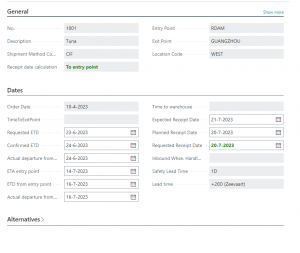
Problems solved
The following problems are resolved in this update:
From Calculation to Source Document
When a calculation source document did not exist anymore, an error occurred when trying to open this document from the SmartTrade Calculation List or Card.
This had been fixed. You will receive a warning when the Source Document does not exist and when Sales Archive versions exits for this document, the last version will be opened.
Changed exchange rate on Calculation
When a Purchase Document was created in a foreign currency and the default exchange rate was changed, the system still used the default exchange rate on any Calculation.
This has been fixed.
Transport time not copied to Document Container
Between an Exit and Entry point you are able to setup transport time. This transport time was not copied to the Document Container record when creating a container for a Sales- or Purchase document although the Exit and Entry point were copied.
This now works like expected.
Container No. not visible on Document Line Container
When connecting a container to a sales- or purchase line, the Container No. itself was not visible.
A new improved page has been added for this process including all relevant information.
View cost prices
With the 'View cost prices' setting within the user setup, you were able to determine per user if this user is allowed to see cost price information. This did not yet work like expected and has been updated.
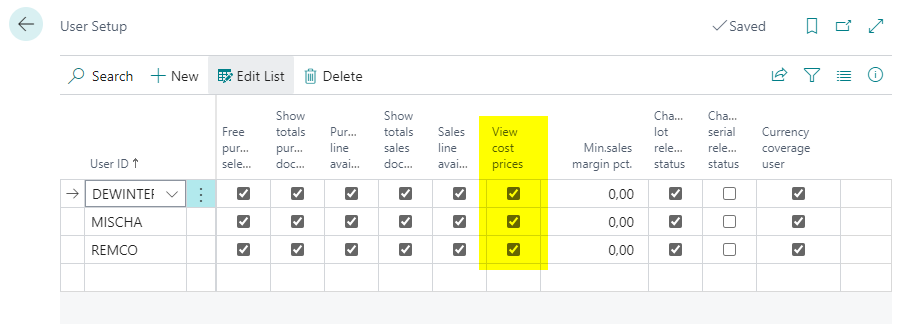
Inventory Valuation by Lot
Report 'SmartTrade Inventory Value Lot' has been updated so it run without errors within latest versions.
User Experience
The user experience fields at the SmartTrade Setup in combination with the SmartTrade Application Area per User did not worked as supposed in case of multiple companies with one environment. This was due to how Business Central is designed regarding application area per user/company.
Therefore we had to delete the SmartTrade Application Area per User option. The User Experience fields are still available within the SmartTrade setup.
Did you know?
Note
The User Experience fields in a multi company environment only work fine when the same modules are selected in each company
Links
©HB Software B.V.