Release Notes 2022-Q2
This document describes the changes in the latest version of SmartTrade for Business Central (version 17.6.8.x) that is available on the 31st of August 2022. Everything described in this document is also available in the SaaS version of SmartTrade.
Note
All functionality described in previous release notes still are available unless described otherwise in this document.
Productivity enhancements
Currency coverage limitations
You can now setup if a user is allowed to enter information about the currency coverage of a document line or calculation.
Standard text link
You can now specify if a text is linked to a specific language code or if it always used the standard language code. This is the case for internal documents like pick or work instructions
Include CC and BCC to salesperson in reminders
A reminder mail can now also be sent to the salesperson for the selected customer. Enable cc/bcc to salesperson in the report layouts selection for the customer and this will now work.
Show lot and serial information from sales documents
From the sales quote, sales order and sales blanket order page, you can now open the lot or serial numbers for the selected item. This feature is available from version 20 and higher.
Show lot and serial information from sales documents
From the sales quote, sales order and sales blanket order page, you can now open the lot or serial numbers for the selected item.
Email signatures from users
Next to the signature of a user, you can now also setup a email signature. This has to be an image that after setup, can be included in outgoing emails.
Currency coverage limitations
You can now setup if a user is allowed to enter information about the currency coverage of a document line or calculation. If the user does not have permission, the currency coverage fields are not editable for the user.
Include CC and BCC to salesperson in reminders
A reminder mail can now also be sent to the salesperson for the selected customer. Enable cc/bcc to salesperson in the report layouts selection for the customer and this will now work.
Make contract planning required on blanket orders
On the order type, you can make the creation of a contract planning and demand forecast required for that order type.
Approvals for sales order with only blanket orders
If a sales order is created and all the lines are linked to a blanket order, the sales order will be automatically approved. If one of the lines is not related to a blanket order, you need to follow the normal approval flow.
Standard text link
You can now specify if a text is linked to a specific language code or if it always used the standard language code. This is the case for internal documents like the pick - or work instruction.
Sales budget lines
The table that holds the sales budget lines now has some additional fields like item category, salesperson, country, region. This makes it easier to create and compare data in your (PowerBI) reports.
Create request for purchase price from planning tool
In the sales quote planning tool, you can now send a price request (as task for the purchasing department).
Show cross reference on sales lines
The list of sales lines showed only the new field “Item reference”. This will be the default after version 20, but for now the field “cross reference” is used. This field is now also visible on the sales lines.
Show notification about missing purchase prices in sales lines

If you select an item without an active purchase price, you can receive a notification in the top of your screen. You can turn this notification on or off per user.
Inco term/Shipment method and exit point in pricing tables
In the pricing tables, you can now add the shipment code and/or the exit point code that is related to that specific line/price.
View Archive Lines
From the item card, you can now view archived sales and purchase lines. Just open any item card and navigate to SmartTrade-> History and select what you want to see:

Change ship-to address/Requested delivery date
You can now change the ship-to address of release sales orders without having to reopen them. The order must have had an approval before this can be done. You can also now change the requested delivery date on header level without opening the order.
Pending Approval Factbox
On the list of blanket orders and other orders, a factbox is added that shows information about the approval process. It shows the approver and the reason for the approval request.
Set default blanket order period on order type and customer
You can now define the default period for a blanket order, both on the order type and on customer level. This is used to setup the initial start- and end date of blanket orders.
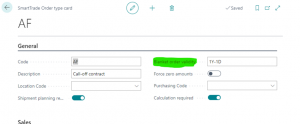
Availability calculation for blanket orders
If you are planning the availability for blanket orders, the lines that have a delivery date before the total lead time of an item are calculated. Everything after that date is presented as available, because you have enough time for replenishment.
Show planning on call-off pages
On two pages, the planning of blanket orders is now also visible under the selected blanket sales line:
- Create from contract line

- Create from multiple lines
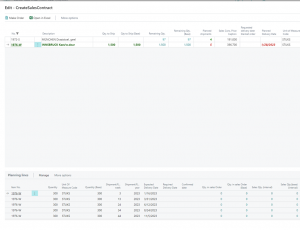
Show remaining quantity on blanket order call off
The total remaining quantity is now also visible on the “create from multiple lines” and “create from contract line” page when you are creating sales orders for blanket orders.
![]()
Show company name and contact name in opportunities
Both the company name and the contact name are now visible in the list of opportunities

Show promised quantity in bold on promising lines
The quantity and quantity (base) fields are now shown in bold.
Order promising Item statistics
On the order promising tool, you can now view the statistics of the selected item, like :
- Last won price
- Last lost price
- Average sales price for the customer
- Average sales price
This page was already available on the sales quote page
Number of shipments in lines
You can now click on the field “Planned shipments” in the sales quote/order line page to open the planning card:
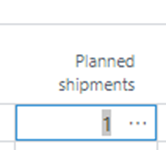
Calculation of outbound transport cost
The calculation of outbound transport cost did not work if there was no requested delivery date. If this is the case, the current date is now used in the calculation.
Show blanket order in availability per event
In the page item availability per event, forecast lines where presented with the forecast name so it was not clear if the forecast was created from a blanket order. The blanket order number and name of the customer is now visible for these forecast entries.
Item currency code
On the item card, you could setup a default currency code for purchasing. This field is obsolete now, because it is not used anymore. The purchase currency code is determined by the (main) vendor of the item.
Problems solved
The following problems are resolved in this update:
Entry/Exit point in calculations
When a sales line was entered, the values of the entry/exit point where always blank. These fields were populated after running the planning tool, but know they are also filled with the default value from the main vendor.
Incorrect expected cost card
If you opened the expected cost card from a calculation line, not all the information from the calculation card was shown on the card.
Update sales lines from sales header
When values in the sales header where changed, you would get a question asking you if you want to change the underlying sales lines also. This did not work in every scenario and has been changed.in version 20.
Change promised delivery date on invoiced sales lines
When you change the promised delivery date on a sales header, all underlying lines where also updated, even the lines that were already shipped/invoiced.
Entry/Exit point in calculations
When a sales line was entered, the values of the entry/exit point where always blank. These fields were populated after running the planning tool, but know they are also filled with the default value from the main vendor.
Incorrect expected cost card
If you opened the expected cost card from a calculation line, not all the information from the calculation card was shown on the card.
Show warehouse instruction 2 on ship-to address
Warehouse instruction 2 and loading instruction 2 are now default visible in the ship-to address page.
Approval of EDI Orders
EDI sales orders that are linked to a blanket sales order are now released, no additional approval is required.
Check for currency coverage
The check for currency coverage on sales line level was not always run, this has been solved.
Salesperson change not inherited to lines
A change in the salesperson in the header of a sales document, was not copied to all the underlying sales lines, this has been changed.
Copy VAT settings from customer
Until recently is was possible to create customers without a VAT number, this is now required for certain countries. As a result, sometimes the VAT number is now missing on sales documents and it is no longer possible to post the document without a VAT number.
Create order from blanket order
The order date from the newly created order was copied from the blanket order. This date is used for determining the number of the new order. When an order was created from a blanket order, the document date was copied from the blanket order. This date was also used to create new numbers for the sales order, and that could lead to orders that start with an incorrect number.
Planning required changed
If a blanket order has only 1 planned shipment, it is no longer needed to create a planning for that line.
Default period on blanket orders
On the customer card and on the order type, you can setup a default period for new blanket orders. When you create a new blanket order, this is used for determining the start and end date.
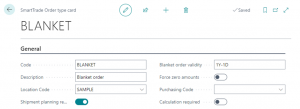
Show total blanket orders in item list
The total quantity of an item in blanket orders was not visible when the blanket order was marked as “Customs” (Not Free).
Show colors in item list
You can setup colors on the status of an item, this color was previously not used in the item list.
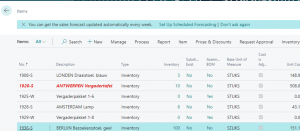
Setup transport prices
You can now setup transport prices per transport zone. Zones can be linked to shipping addresses, that way you can group addresses and you have to setup the pricing for the routes only once.
Purchase and sales settings in cost calculation
Both the purchase and sales (cost) settings are now visible in calculations. Transport method, shipping agent and shipping agent service code are now visible for both the inbound and outbound cost:

Incorrect error message when calculating transport cost
If the combination of item/unit of measure/pallet was not setup, the number of pallets could not be calculated.
The resulting error message was never cleared, so even after setting up the correct data, the error message was shown.
Tracking lines not removed when EDI is cancelled
When an EDI message comes in to remove on or more sales lines, these lines are removed from the system. However, if one or more tracking lines where already linked to the sales line, the tracking lines where not removed.
Incorrect calculation of minimum quantity (ce) in prices
If a company is working with prices per consumer unit (like Kgs, Cans, Pieces), you can also setup prices in that unit of measure. If the minimum quantity per CE was entered in the sales/unit price table, this was not always converted to the correct, minimum base quantity.
Did you know?
Links
©HB Software B.V.