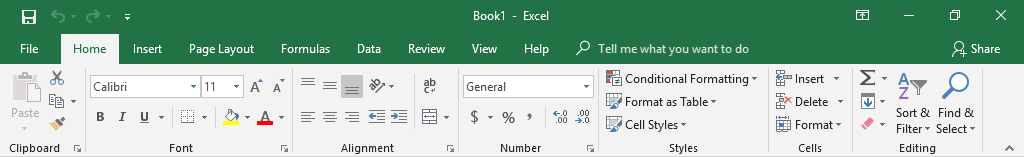Deactivating an Exsion License will make it available for an other user to activate.
To deactivate Exsion and free the license you should remove the Exsion add-in from Excel.
Press the “File” button (top left of the screen).
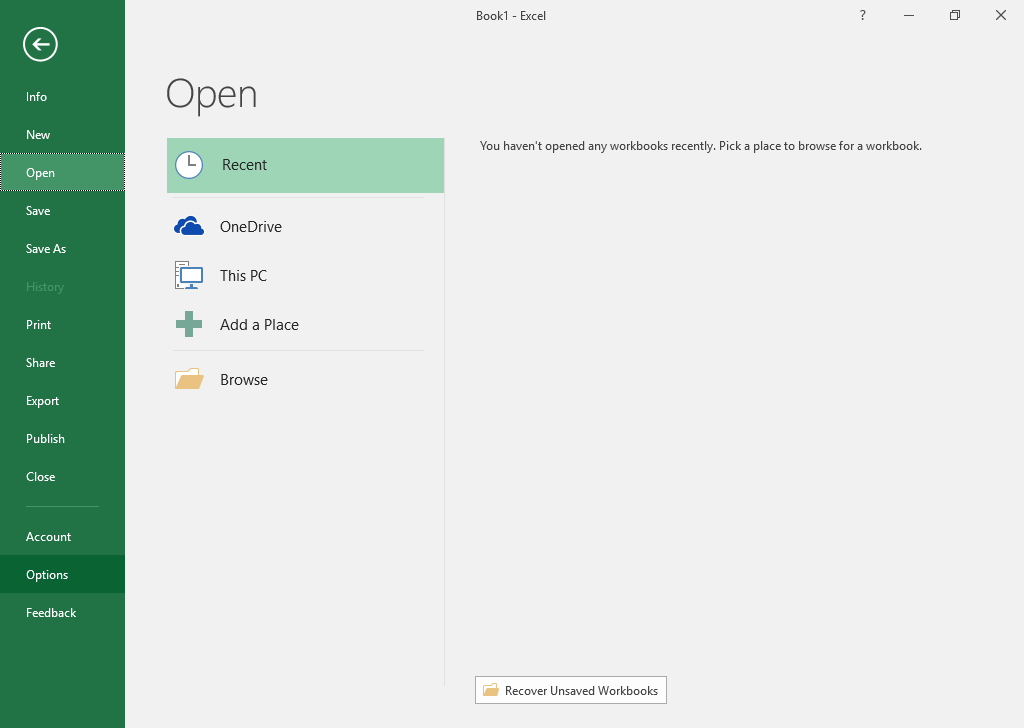
Select “Options”
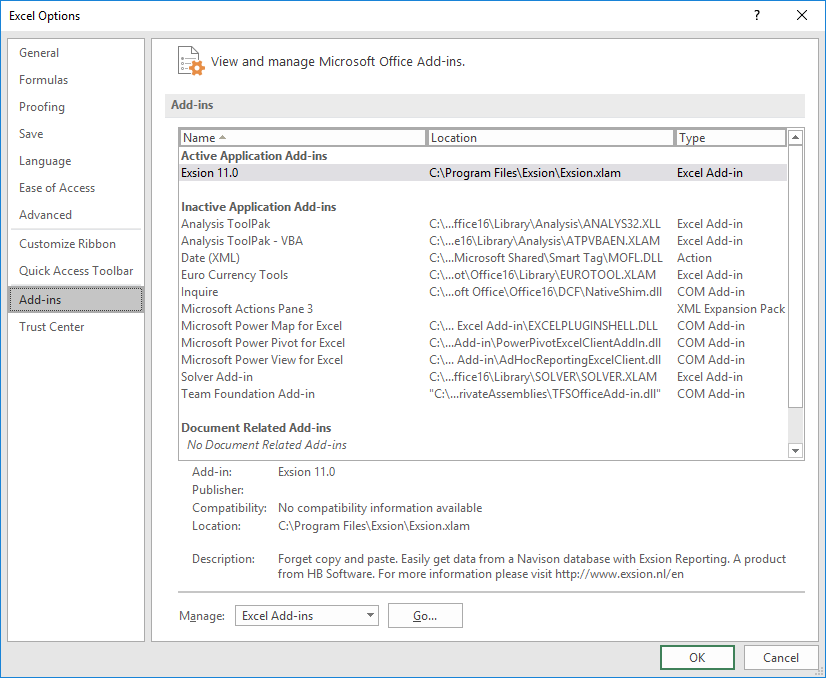
Choose “Add-Ins” and press “Go...”.
Uncheck the Exsion addin and press “OK”.
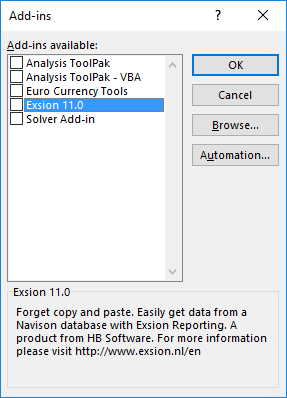
Exsion will no longer be avalailable and the license is free for another user to activate.