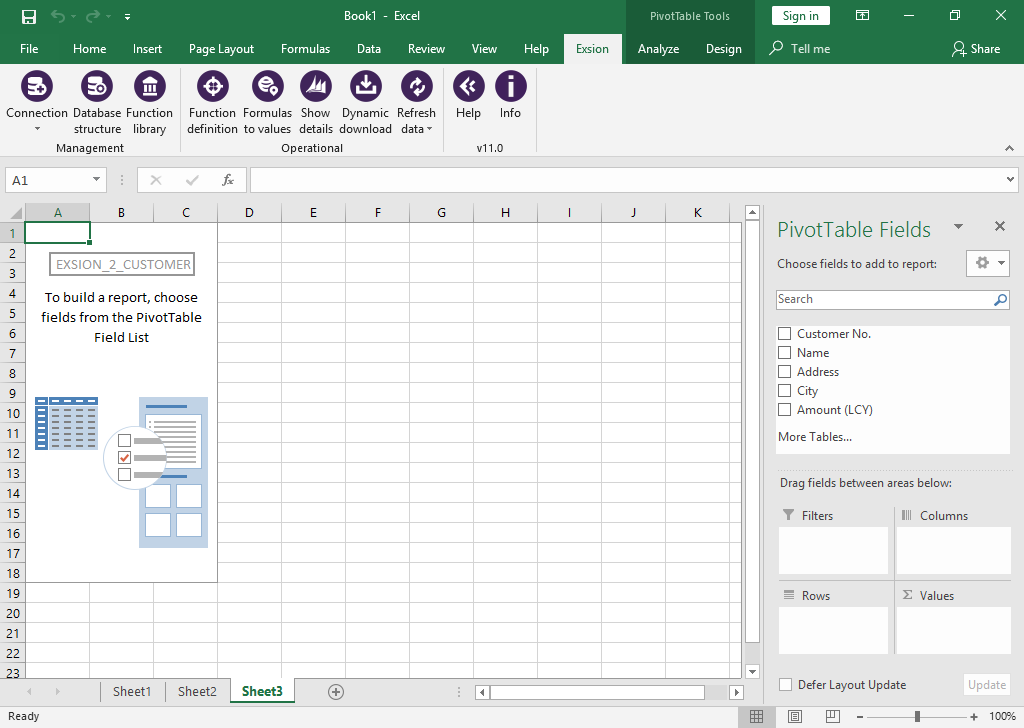After a download has been used for the first time, it can be modified to use it for creating a PivotTable.
Click on a cell in the download definition and then the Dynamic download menu option to modify the existing download.
Now select the box: Start pivottable wizard for this download
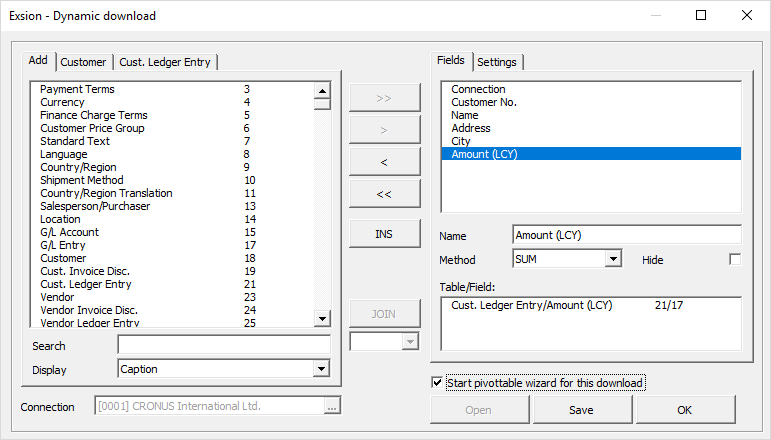
When you click “OK”, Exsion wil ask you for the location of the pivottable.
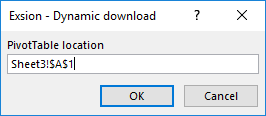
The PivotTable name will be “EXSION_<tablename>”. Because of this, the pivottable will be refreshed when you click the “Refresh data” button in the Exsion menu.